Analog Gateway mutiple FXS blinding single SIP account
This document mainly describes the detailed steps of blinding single SIP account with mutiple FXS port.
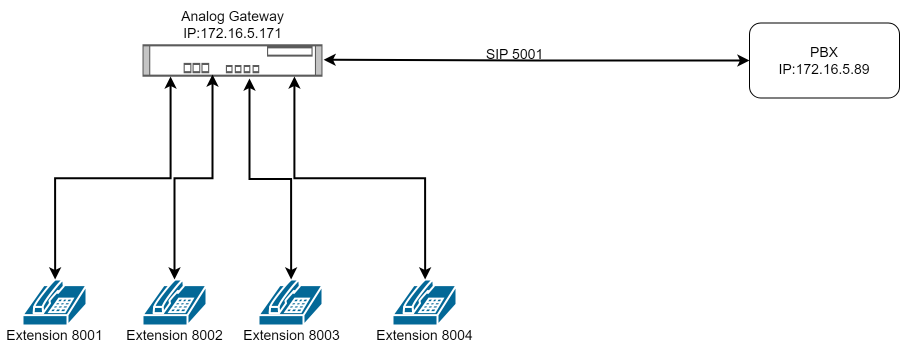
Step1.Register SIP account on Analog Gateway
Select VoIP->SIP Endpoints and add the sip endpoints.
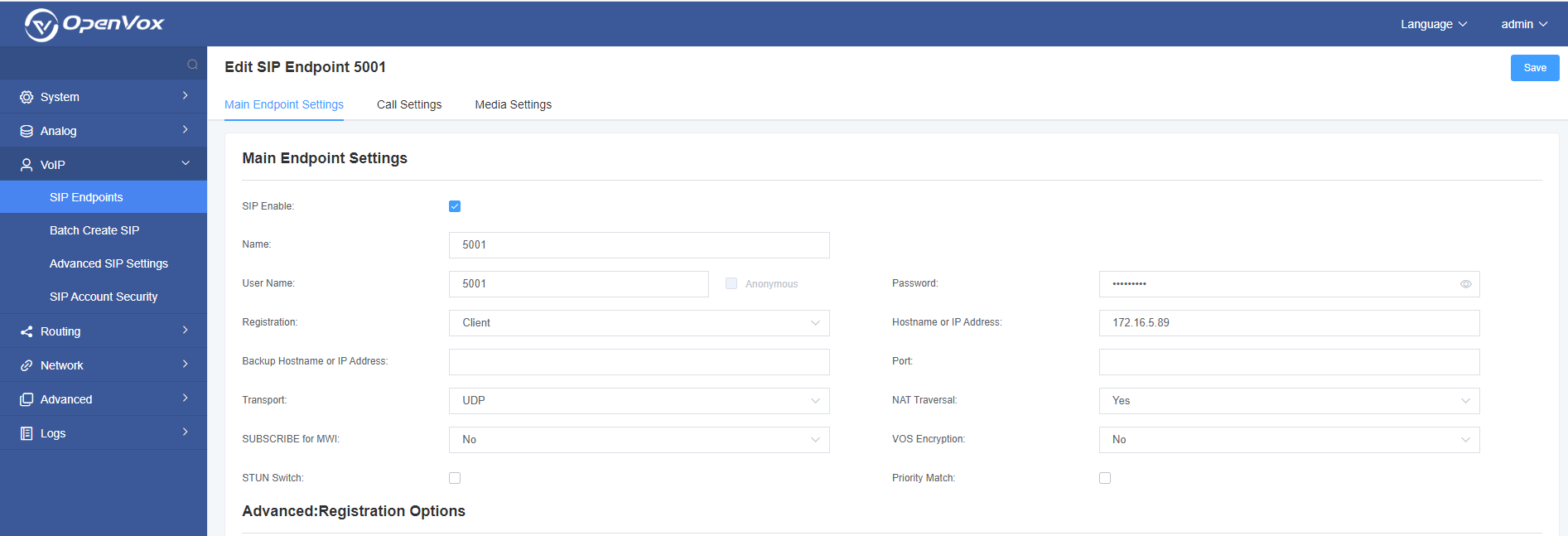
After setting, press Save button. Also in System->Status page, could check the sip status.
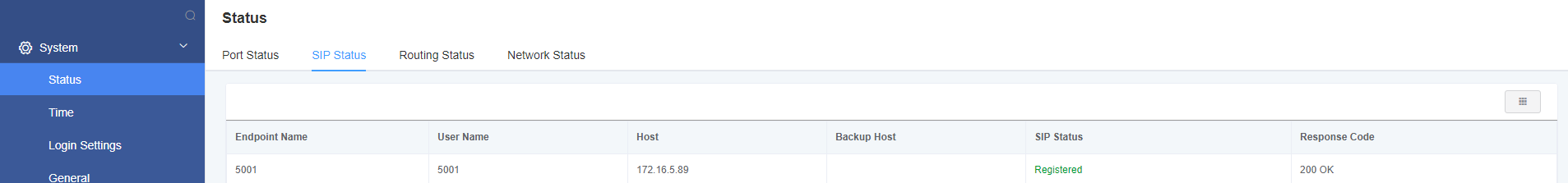
Step2. Enable the self switch feature and create a fxs group
Select Routing->Advanced, in this page, enable the Self Switch feature then save.
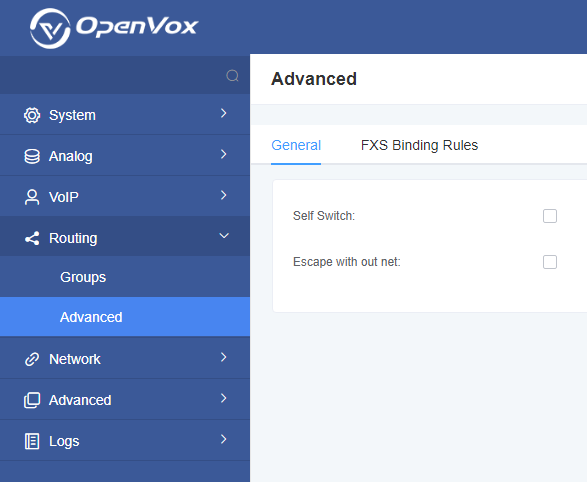
Select Routing->Groups to add a FXS group.
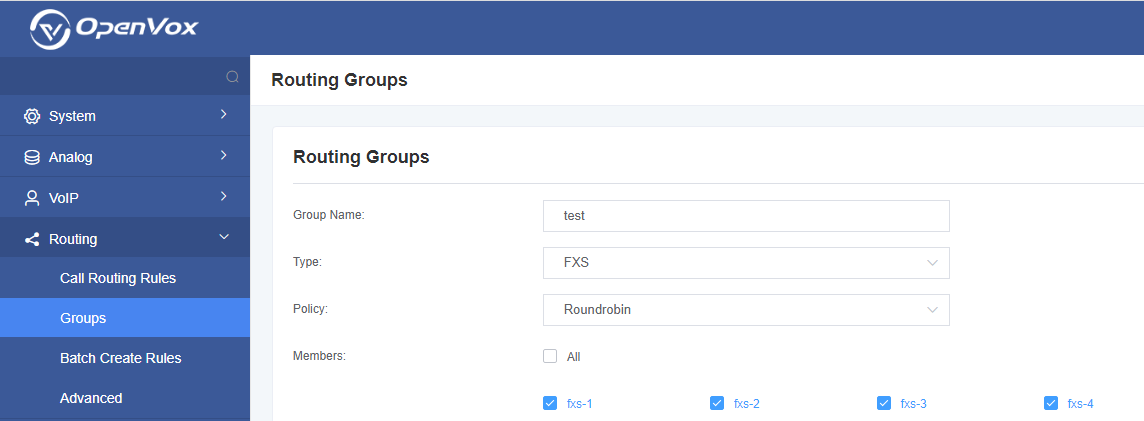
Step3. Create a call routing rule
Select Routing-> Call Routing Rules, create a call route for fxs group, then save.
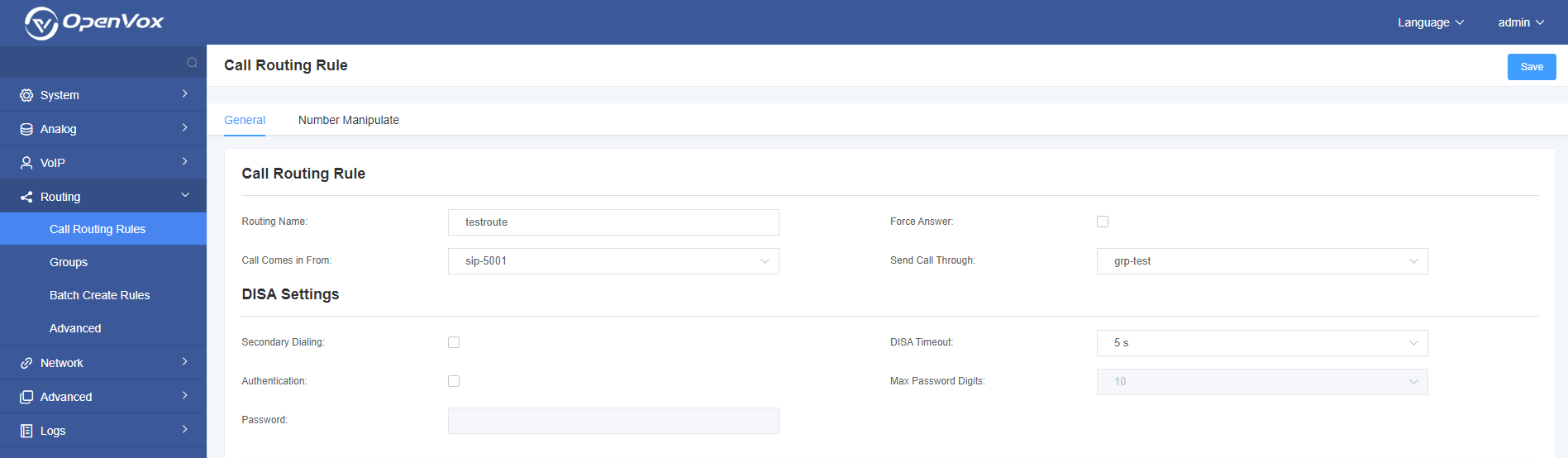
Notice:
IAG200/400:This feature is available in version 1.0.7 and later
MAG1000/IAG801:This feature is available in version 1.1.53 and later
