OpenVox AIU-16 series analog gateway modules, each module provides 16 FXS channels.
AIU-16 series analog gateway modules can bring you high quality HD voice service with various codecs including G.711U, G.711A, GSM, G.722, G.729, ILBC, etc. AIU-16 series analog gateway modules will be 100% compatible with Asterisk, 3CX, FreePBX, FreeSWITCH and VOS VoIP operating platforms to help users reduce telecom and communication costs.
Product Details
OpenVox AIU-16 Series Analog Gateway Module |
|
Product Model |
AIU-16 |
Number of channels |
16 |
Wattage |
12W |
Weight |
189g |
Size |
158mm*100mm |
Working environment temperature |
0℃ ~ 50℃ |
Humidity of working environment |
10% ~ 90% |
Storage environment temperature |
-40℃ ~ 125℃ |
AIU-16 Module Port Schematic
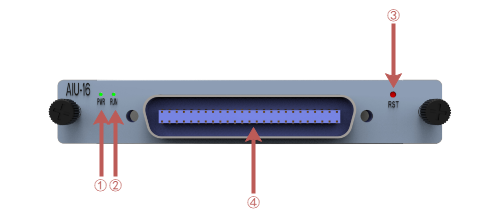
1: Power status indicator
2:Run status indicator
3: Reset button
4: Analog interface
Connecting AIU-16 Modules
AIU-16 series analog gateway module board is designed for easy configuration and installation. To connect the AIU-16 analog gateway module board is designed for easy configuration and installation, please follow the steps below.
1. Make sure that the UCP chassis has a switch board plugged into the top and plug the Ethernet cable into the LAN port of the switch board.
2. Insert the AIU-16 series analog gateway module board into the chassis slot.
3. Plug the power adapter into the chassis power port and connect it to the wall outlet to power on.
Configuring the AIU-16 Module
The default factory IP address is: 172.16.80.x
AIU-16 series analog gateway module board can be configured through the Web browser of PC, please refer to the following steps.
1. Please use the correct specification of AC/DC to power your UCP chassis.
2. Open the web browser on your PC
3. Enter the IP address of the AIU-16 module in the address bar of the browser
4. Enter the administrator password to access the web configuration menu (by default, the administrator username and password is admin)
Note: Make sure your computer has an IP address in the range of 172.16.80.XXX so that you can access the AIU-16 Web GUI
How to determine if the AIU-16 module is working properly
1. After the UCP chassis is powered on, the PWR power indicator is always on.
2. According to different states, AIU-16 displays different light effects. Judge the state of AIU-16 series analog gateway module board according to the following figure.
Status |
Not wired |
wired |
picked up |
ringing |
calling |
PWR |
RUN |
After restoring the factory button |
FXS |
Green light on constantly |
Green light on constantly |
Green light flashes for 0.1 seconds |
Green light flashes for 0.1 seconds(Light 0.1 seconds stop 0.1 seconds) |
Green light flashing fast for 0.5 seconds(Light 0.5 seconds stop 0.5 seconds) |
Green light constant after power on |
Normal: Green light on and flashing(1 second) |
Press 8 seconds, the run light flashes, the module light flashes, then enter the reboot process, all lights go out except the PWR light, and the power on re-enter the initialization process |
FXO |
Slow flashing red light( light 1 second and then off 1 second) |
Red light on constantly |
Red light flashes for 0.1 seconds |
Red light flashes for 0.1 seconds(Light 0.1 seconds stop 0.1 seconds) |
Red light flashing fast for 0.5 seconds(Light 0.5 seconds stop 0.5 seconds) |
Green light constant after power on |
Normal: Green light on and flashing(1 second) |
3. The AIU-16 module Web GUI can be accessed normally using a computer web browser.
Parent topic: Quick Installation Guide