This article describes the detailed steps for connecting the service board to the UC.
Follow the steps below to configure a two-way call between the phone and the gateway.
•Outgoing calls: from UC SIP extension 3002 to the gateway via trunk 1008.
•Incoming call: Call from outside line to the gateway, through SIP trunk 1008 to UC, then the call is sent to 3002 SIP extension through UC.
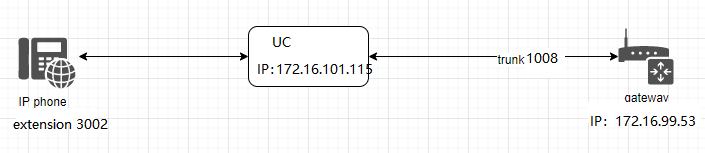
In the following steps, the following parameters are mandatory, other parameters can be configured according to your needs.
Step 1: Create a SIP trunk in the UC server
Please create a SIP trunk (1008) and a SIP extension (3002).
trunk 1008
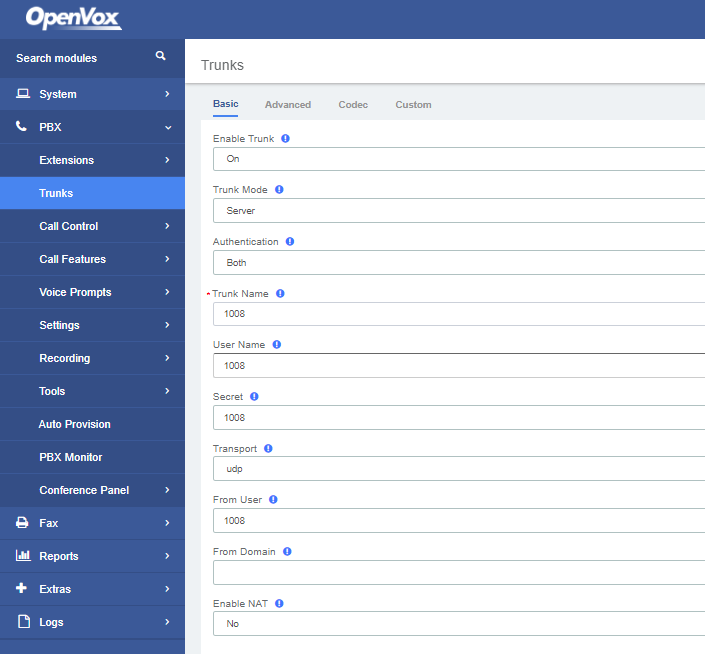
Extension 3002
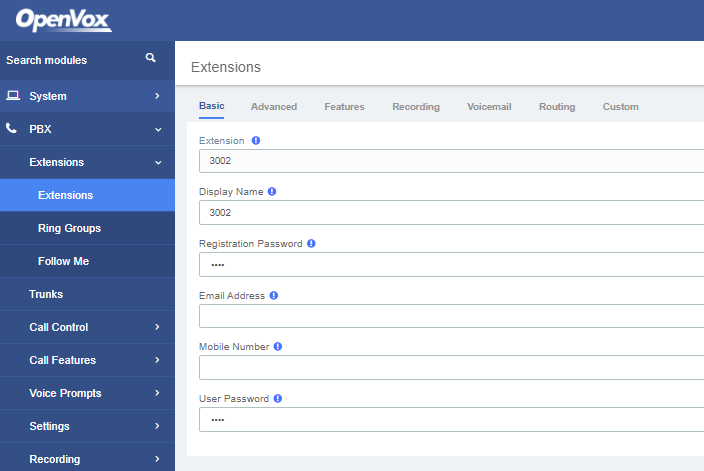
Step 2: Edit the dialing rules in UC
Outbound Call Routing Rules
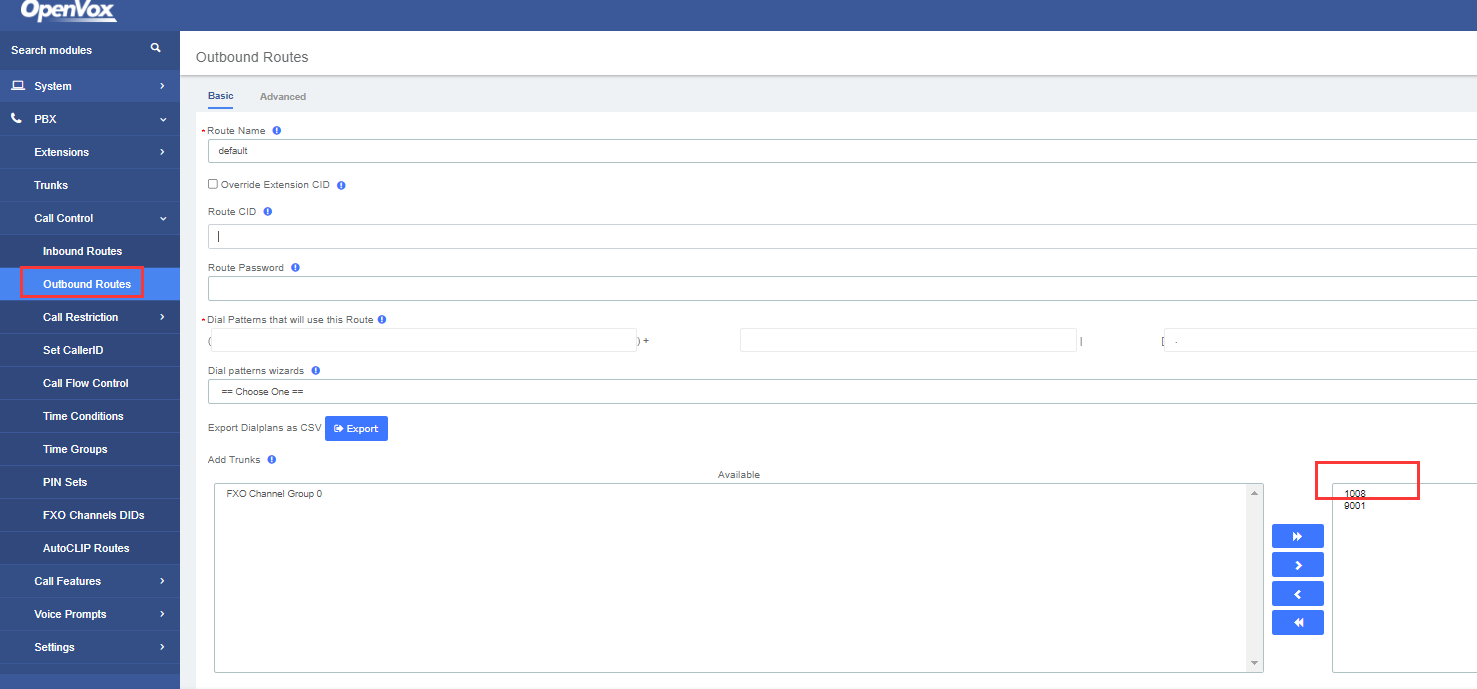
Inbound routing rules
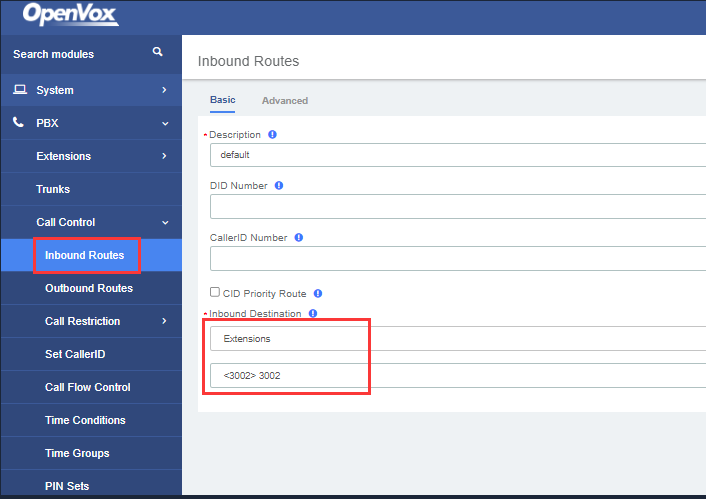
Step 3: Set the network parameters in the network
Log in to the network in your browser and click Set network parameters. The following figure is an example and is for reference only.
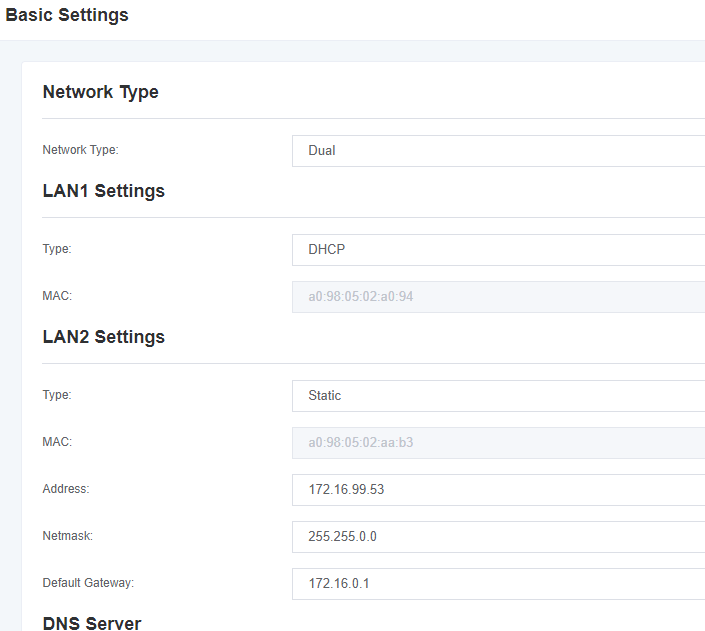
Step 4: Create a SIP endpoint in the network
Please SIP trunk. The following figure shows detailed information on how to set up.
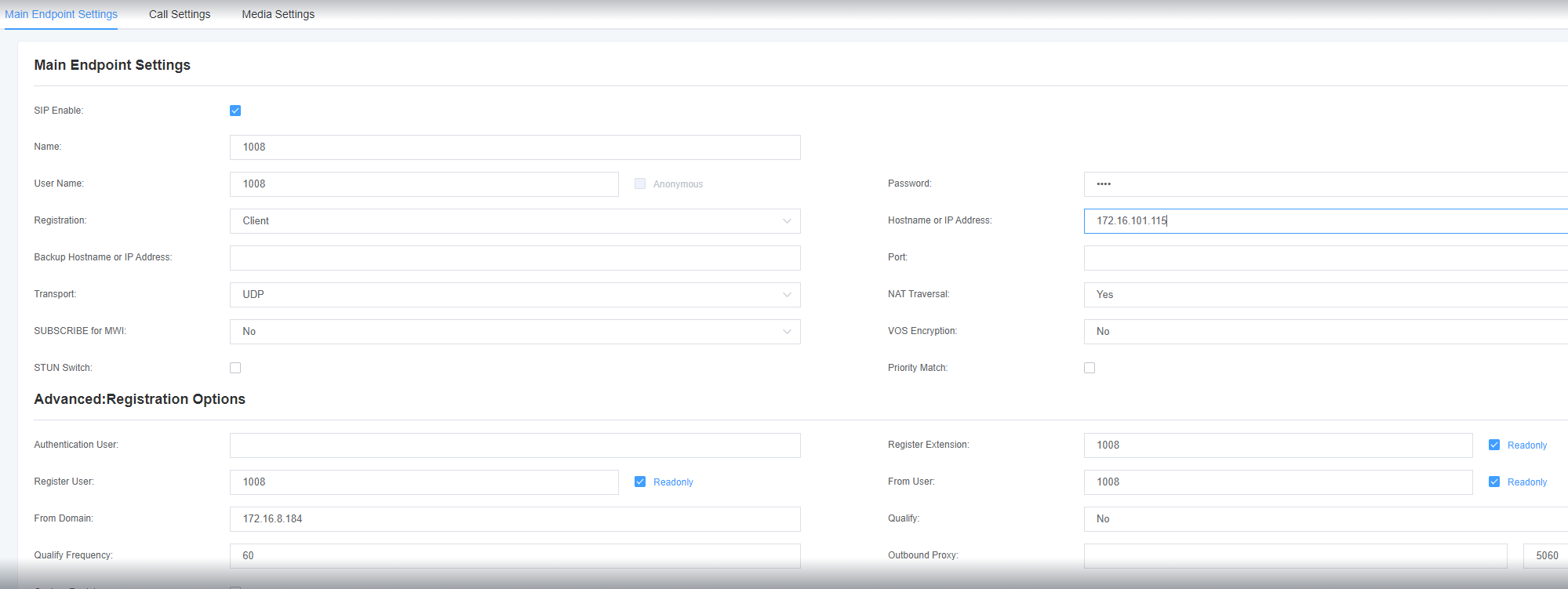
For other parameters in SIP, please set them according to your requirements, as they are not necessary in simple calls.
Step 5: Set up routing rules in the network
Set the routing rules for outbound and inbound calls as shown below.
Inbound routing rules: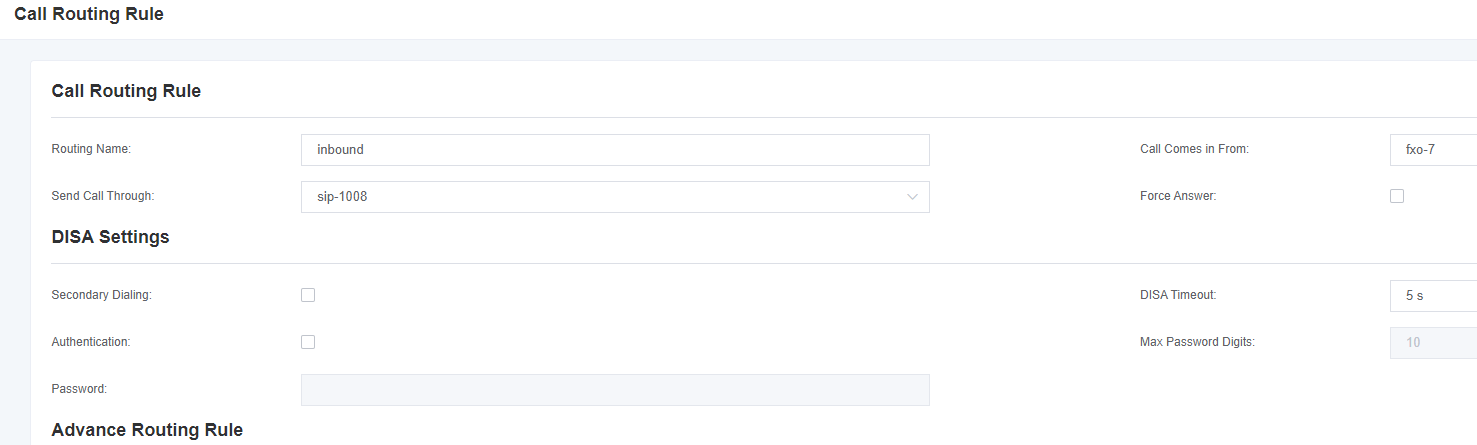
Outbound routing rules: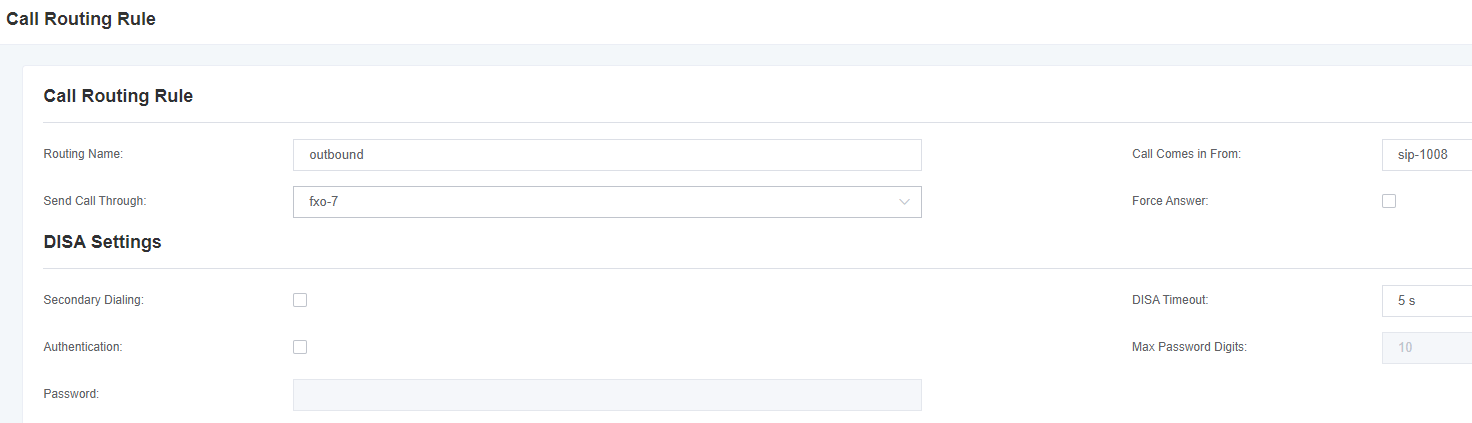
Please save all your changes for them to take effect.
Step 6: Register a SIP extension through the software
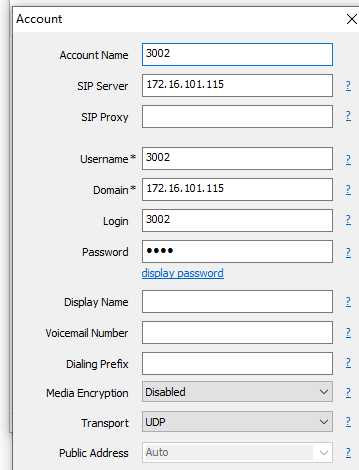
Use SIP software such as Xlite, eyeBeam to register a SIP extension (3002).
Test:
Incoming call test: Call the number of Port1 on the gateway through your phone and see if 3002 will ring. If 3002 rings, it means your configuration is successful; otherwise, it means there is something wrong with your configuration, please check the configuration.
Outgoing call test: Call your cell phone number on the 3002 extension registered in the software phone. If your phone rings, it means your configuration is OK; otherwise, please check your configuration.
Parent topic: AIU-8