Navigation: Fault Management > Emergency Maintenance > Common Operations > Replacing Parts > Overview >
This topic describes the process of replacing parts.
To ensure that the services provided by the unified gateway are not interrupted for users on the network, generally you need to replace the faulty parts of the unified gateway with power-on. In addition, to ensure the running safety of the unified gateway and minimize the impact on the services, replace the parts by strictly following the process shown in Figure 1.
Figure 1 Basic process of replacing parts
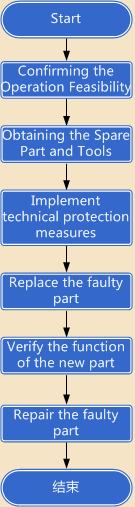
Confirming the Operation Feasibility
Before replacing a part, appraise the feasibility of the operation by considering the following aspects:
ϒ⁄The required spare part is available in the warehouse.
When the warehouse does not have any available spare part, contact OpenVox technical support engineers in time for assistance.
ϒ⁄You have the ability to perform the operation.
Parts replacement is carried out by qualified personnel only. That is, you must be familiar with the functions and roles of each unified gateway part, know the basic process of replacing a part, and master the basic skills of replacing a part.
ϒ⁄The risk can be minimized.
Parts replacement is an operation subject to potential risks. Before replacing a part, estimate whether the risks can be controlled by technical protective measures without powering off a device. You can replace a part only when the risk is controllable. If the risk is uncontrollable, contact OpenVox technical support engineers for assistance.
Obtaining the Spare Part and Tools
After confirming the operation feasibility, obtain the spare part and necessary tools. The frequently used tools are:
ϒ⁄Multimeter
ϒ⁄ESD wrist strap
ϒ⁄Phillips screwdriver
Replacing a Part
After taking technical protective measures, replace a part based on the procedure described in this manual.
Verifying the Function of the New Part
After replacing a part, verify the function of the new part. A replacement task is successful only when the new part functions properly. Otherwise, contact OpenVox technical support engineers for assistance.
Returning the Faulty Part for Repair
After replacing a faulty part, contact OpenVox technical support engineers for repair.
Parent Topic: Overview