Navigation: Fault Management > Troubleshooting Guide > License Faults > How to Activate Licenses >
Scenario Description
Device replacement causes an ESN change. The original license file cannot be used. You need to change the ESN in the original license file and load the new license file on the device.
The following describes the ESN change rules:
ϒ⁄Rule 1: You can change the ESN only in a commercial permanent license file.
ϒ⁄Rule 2: If you have the revocation code, you can change the ESN by yourself. If you do not have the revocation code, you can change the ESN only by submitting an ESN change application workflow.
ϒ⁄Rule 3: The ESN change operation changes the ESN in all license files.
Scenario Where the Revocation Code Is Available
If you can obtain the revocation code after logging in to the UScale X1900, log in to the ESDP to change the ESN by yourself. No manual approval is required.
1.Log in to the CLI of the UScale X1900 as the admin user and enter the Config mode.
2.Run the config disable license command to obtain the license revocation code of the UScale X1900.
![]()
![]()
After the revocation code is generated, the original license file becomes invalid. Record the revocation code for changing the ESN. If you forget the revocation code, run the show disabled license informationcommand to view it.
3.Log in to the ESDP.
4.Choose License Commission And Maintenance > ESN Change.The self-service ESN change page is displayed.
5.Enter the revocation code corresponding to the UScale X1900 for which you want to change the ESN, verify the revocation code, and enter the new ESN.
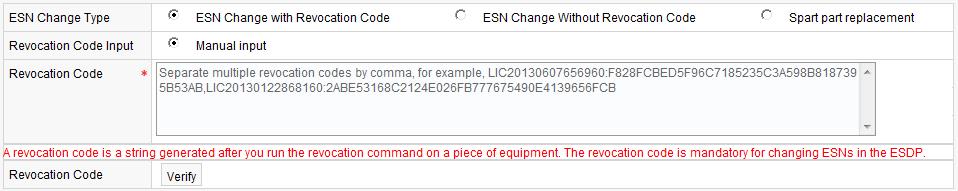
The system automatically submits the ESN change task on the ESDP and completes the ESN change operation.
6.Choose My Task > Operation Record, find the corresponding task record, and click Download to download the adjusted license file.
Scenario Where the Revocation Code Is Unavailable
If you cannot obtain the revocation code, you need to submit an ESN change application workflow for changing the ESN.
1.Log in to the ESDP.
2.Choose License Commission And Maintenance > ESN Change.
The self-service ESN change page is displayed.
3.Click No failure code, please click here and submit an ESN change application workflow.
a.Enter the region and rep office.
b.Enter the application reason and upload the change application attachment.
c.Select the device corresponding to the original ESN and enter the new ESN.
d.Click Submit to submit the application workflow.
![]()
Currently, ESN change application workflows are approved by the Rep Office service delivery manager in China Region, and are approved by the regional service delivery manager in regions outside China.
To view the application workflow submitted, choose My task > My Applications.
4.Choose My Task > Operation Record, find the corresponding task record, and click Download to download the adjusted license file.
Parent Topic: How to Activate Licenses