New version of analog gateway OIAD connect to Yeastar
iAG Series Analogue Gateway connect to Yeastar
Foreword
This document describes the Yeastar P-Series Software Edition (hereafter referred to as Yeastar instead).
Basic configuration for interfacing with the analogue gateway iAG. In this document, we use the iAG800 as an example. The following steps can also be used with other models of iAG. It generally applies to scenarios where the user has remote extensions on the iAG800 and an external PSTN trunk.
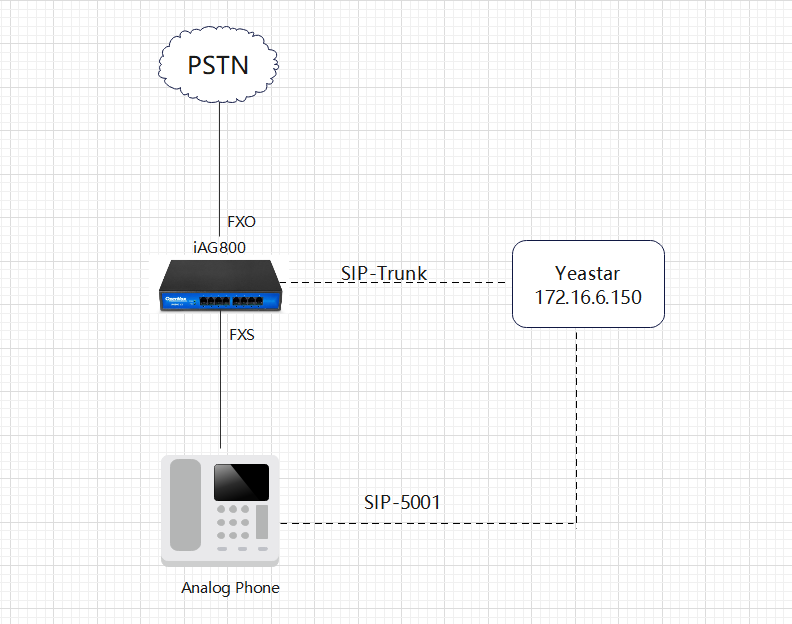
There are two ways to interface the iAG800 with Yeastar.
Method 1: Use IP authentication to interface with Yeastar
Method 2: Register iAG800 to Yeastar
Method 1: Use IP authentication to interface with Yeastar
Step 1: Configure the FXO port of the iAG800
Connect the PSTN line to the first FXO port of the iAG800.
You need to use a Profile when configuring the FXO port, so set up the Profile first. On the iAG800 web interface, set up the template under Profiles -> Profile 1. In this document, Yeastar’s IP address is 172.16.6.150, so fill in Yeastar’s IP address in the SIP Primary server and leave the rest of the default configuration.
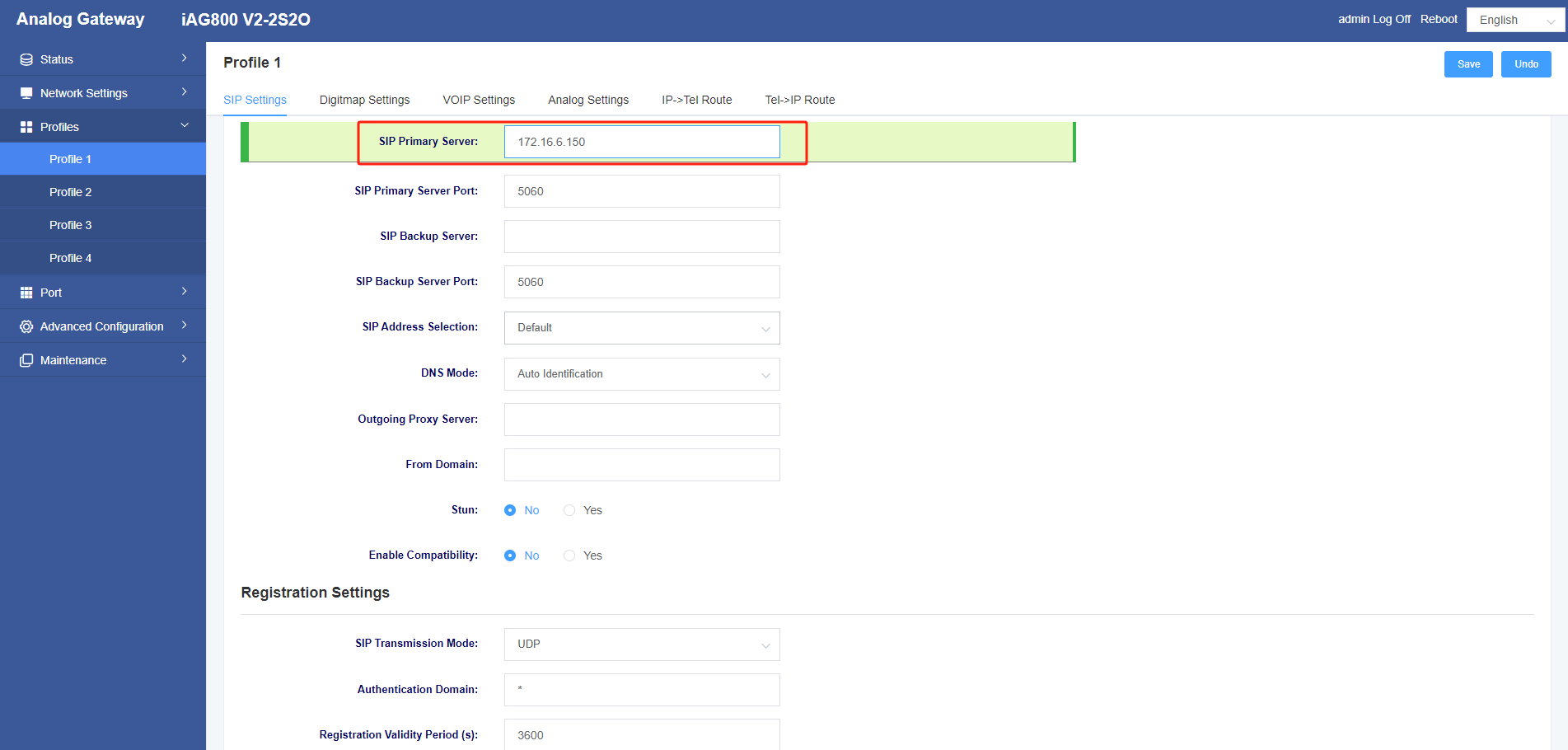
Add FXO port in Port->FXO Port Settings, the Profiles is the Profile 1 which is just set up, the Group ID is any one of 4-64, Enable Port ticks Yes, the policy selects Cyclic Increase, the SIP User ID is the trunk name, Enable Registration ticks No, the Inbound Identity By IP:Port is filled in with the IP address of Yeastar, and the TEL2IP Called Mode selects Custom.TEL2IP Custom Called is filled in 12345.
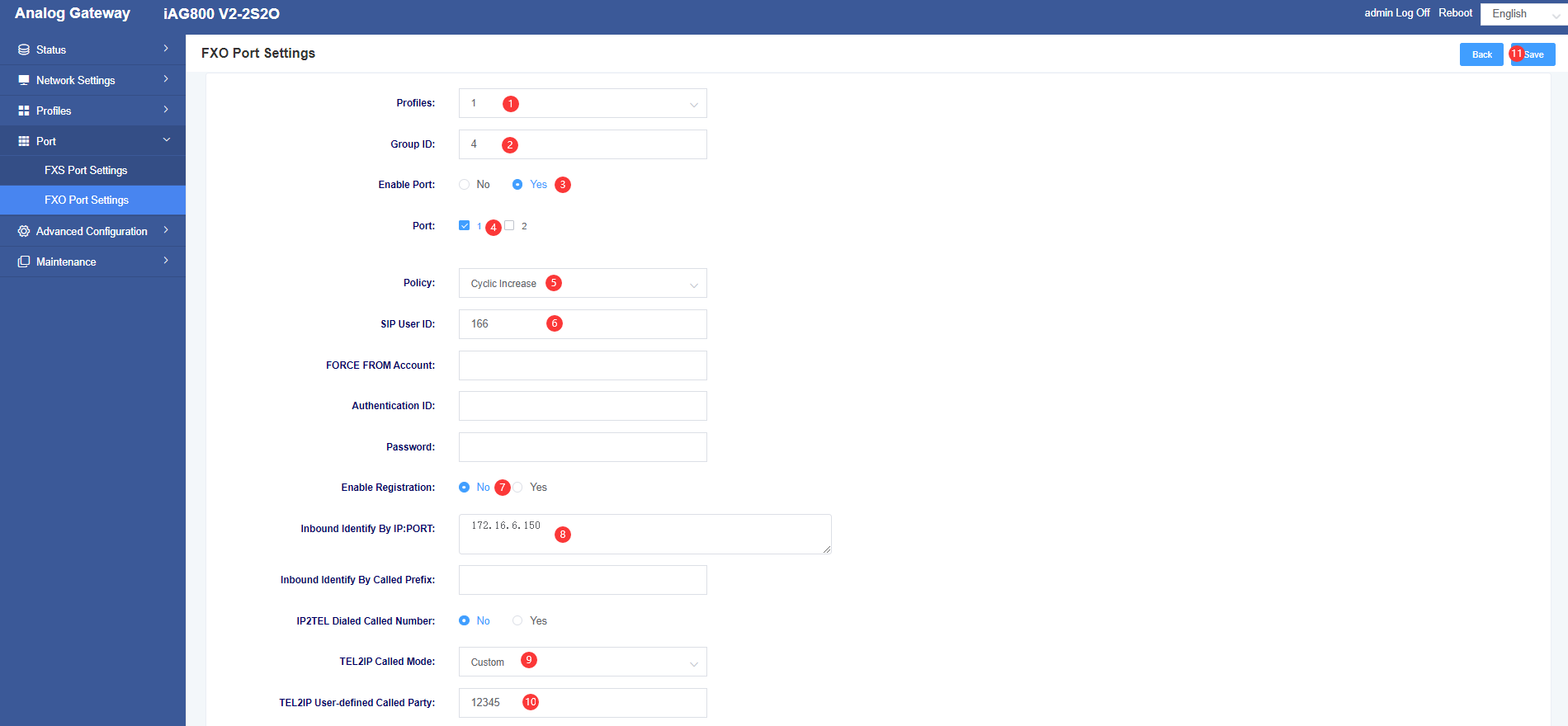
After clicking Save, keep an eye on the generated SIP signaling port, here the number generated is 30004.
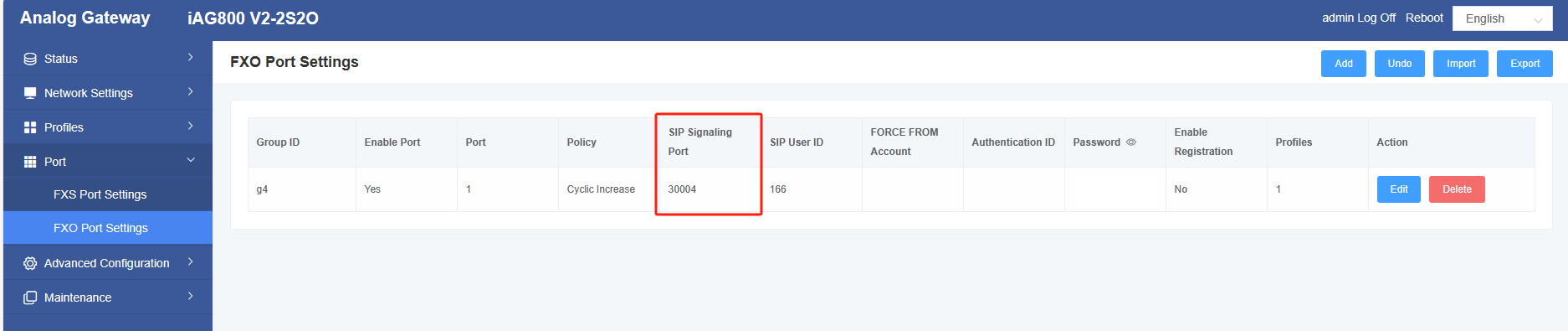
Step 2: Configure the FXS port of the iAG800
Connect an analogue handset to the first FXS port of the iAG800.
Add SIP extension information in Port->FXS Port Settings, here a SIP extension 5001 on Yeastar is registered.
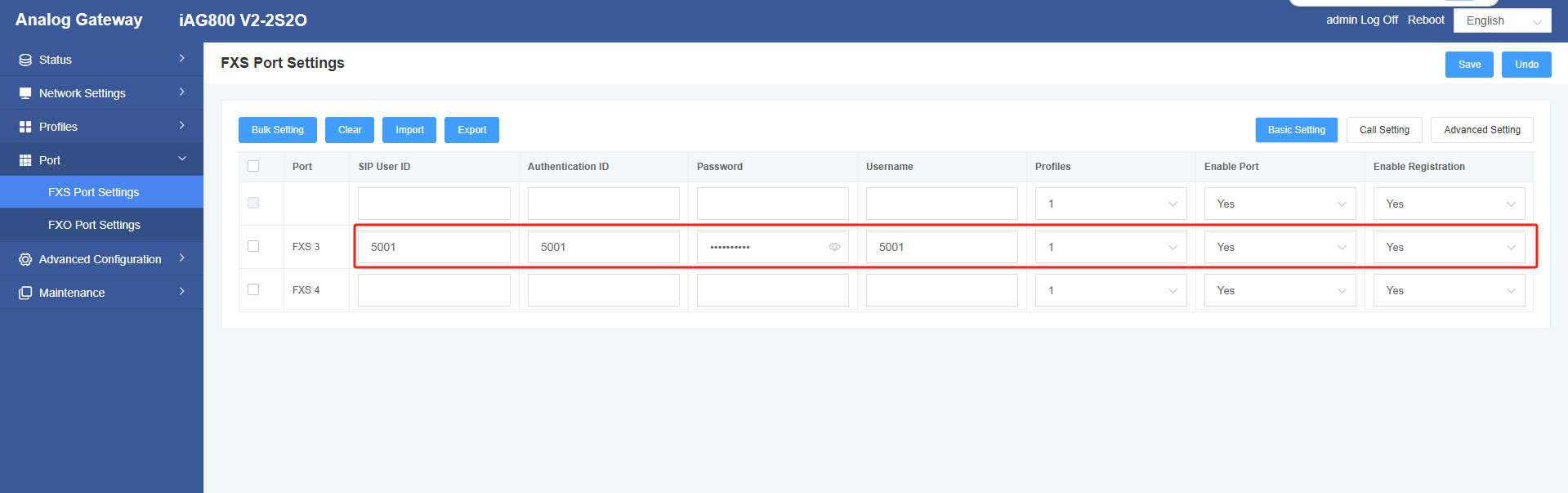
The image below shows the information for extension 5001 on Yeastar.
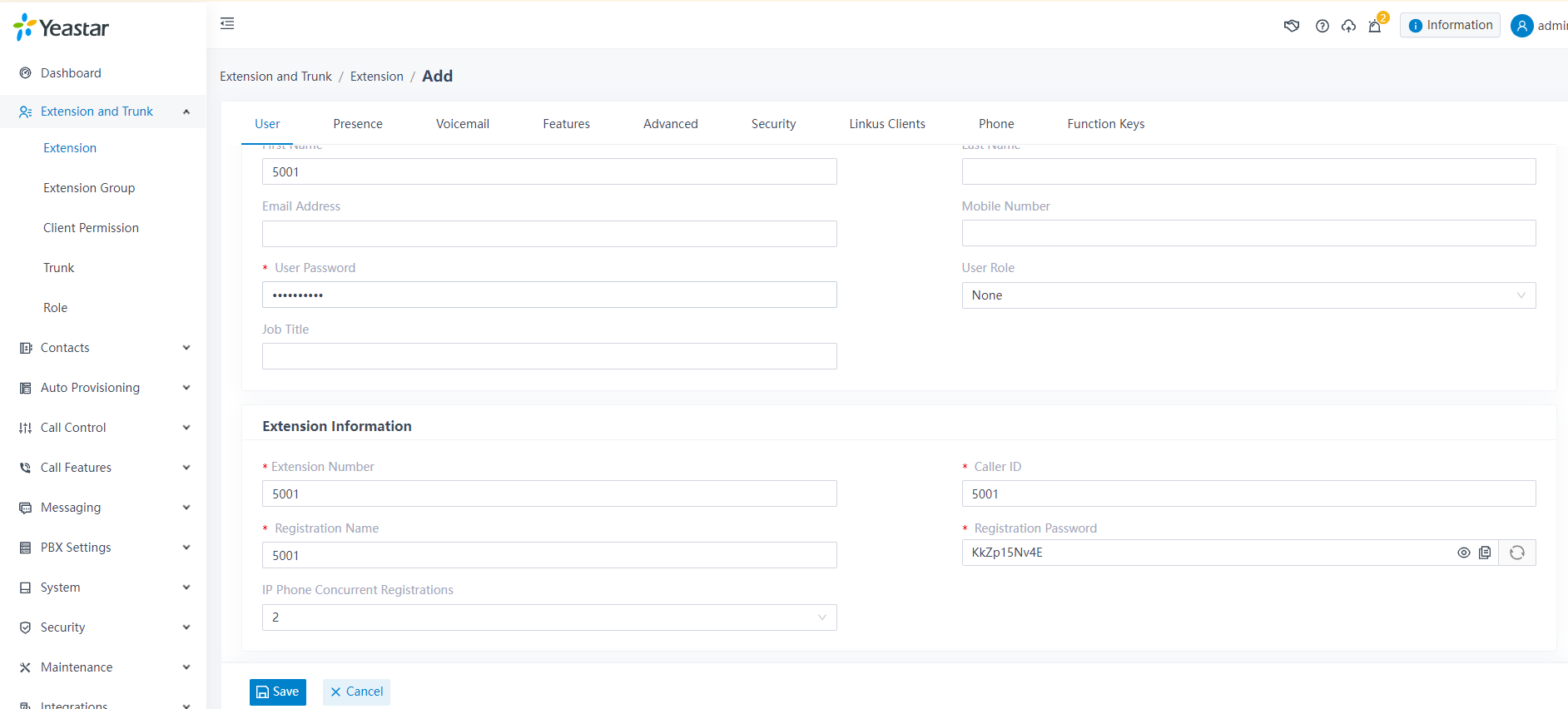
Step 3: Configure Point-to-Point SIP Trunk on Yeastar
On Yeastar’s web, in Extensions and Trunks->Relay click Add Selection. In this document, the IP address of iAG800 is 172.16.6.79. In the Basic screen, fill in 166 for Name, select Enabled for Trunk Status, select Peer Trunk for Trunk Type, fill in 172.16.6.79 for Hostname/IP , port is 30004, and the Domain writes 172.16.6.79. 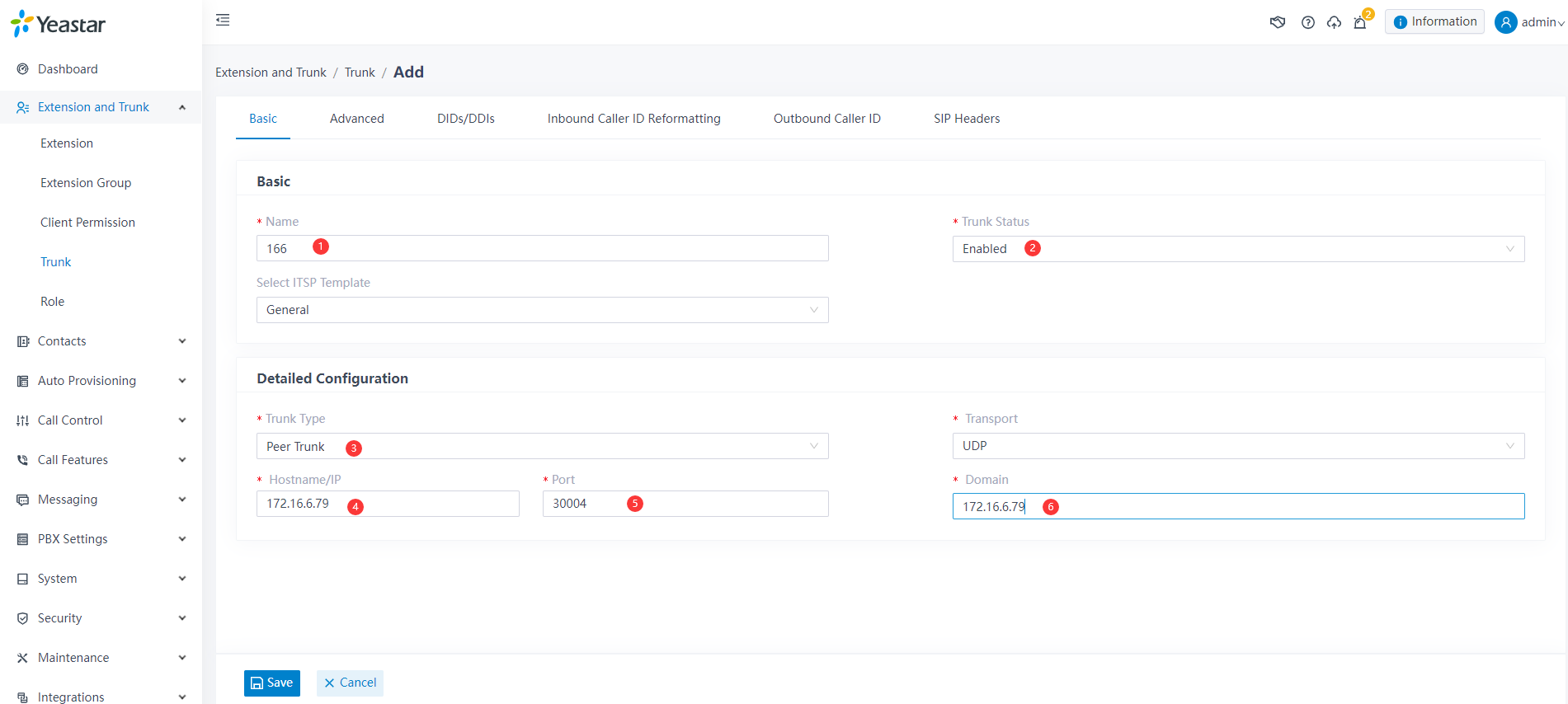
Click Save after filling in the relay information and then click Apply.
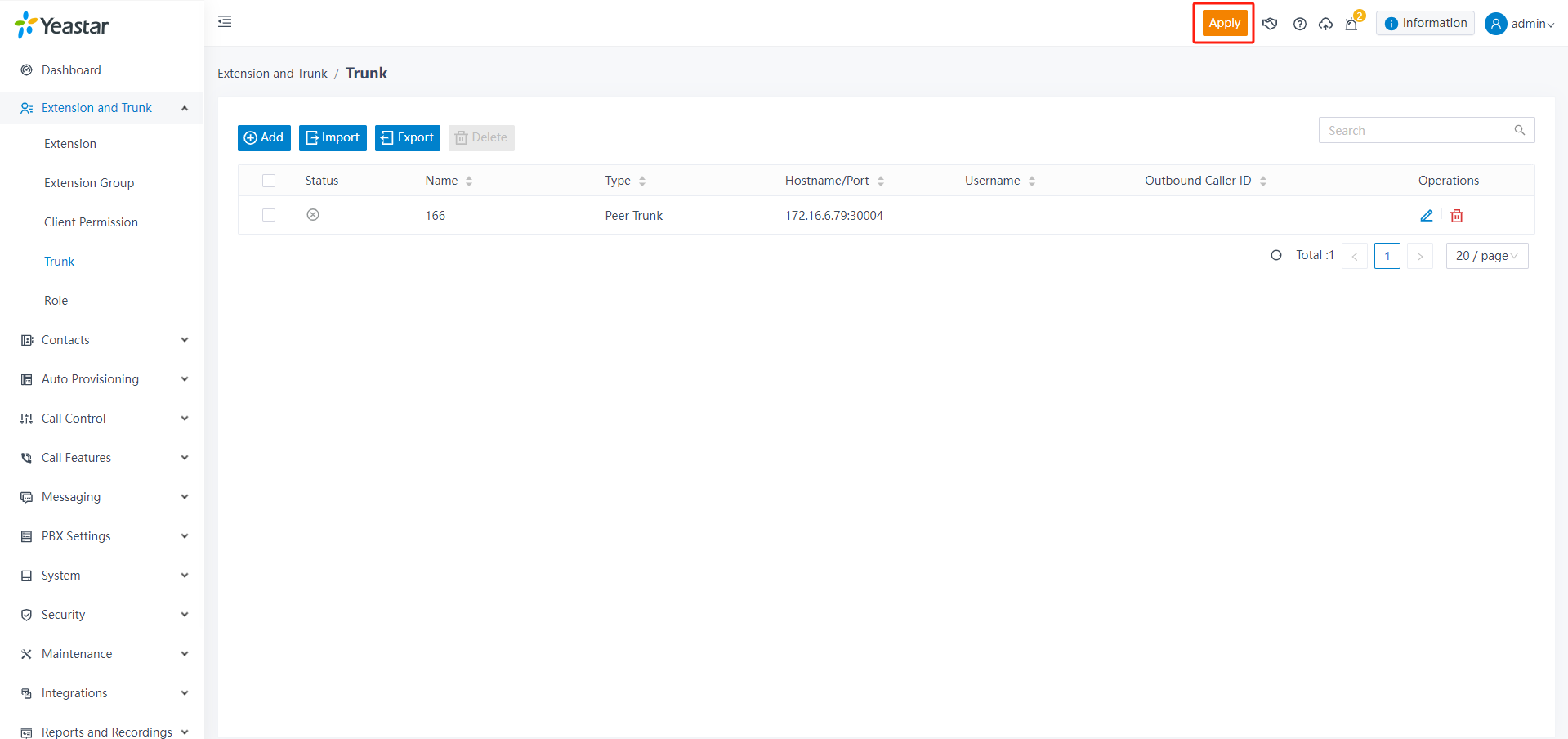
Step 4: Setting up outbound routing on Yeastar
On Yeastar’s web, in Call Control->Outbound Routing click Add, fill in the name in General with the trunk name 0166, in Outbound Number Matching the outbound rule is 0X., delete the prefix digit as 1, and in the Trunk column select the trunk you just configured and put it on the right side.
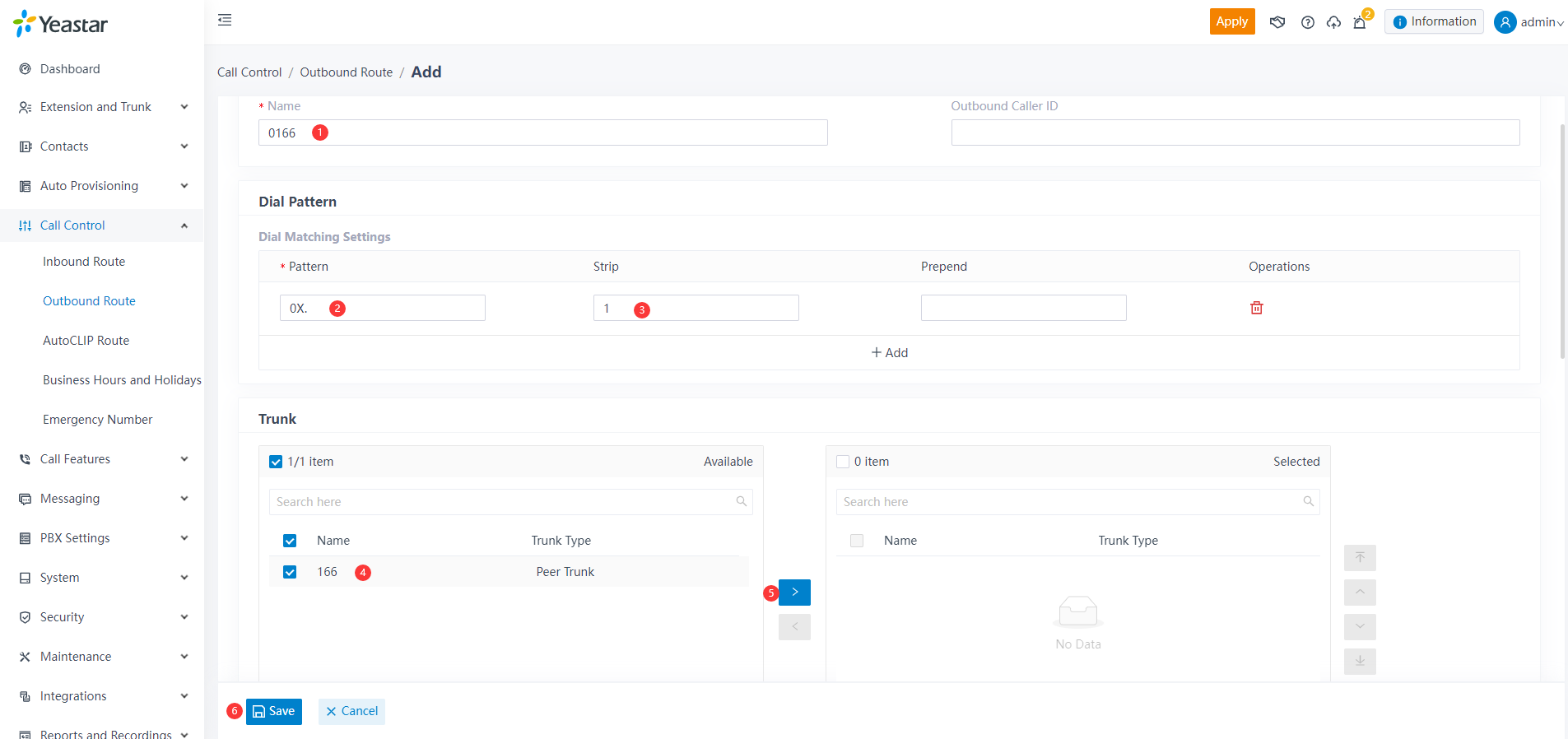
Place the 5001 extension in the Extension/Extension Group column on the right side. Extensions on the right side can make outgoing calls through this route.
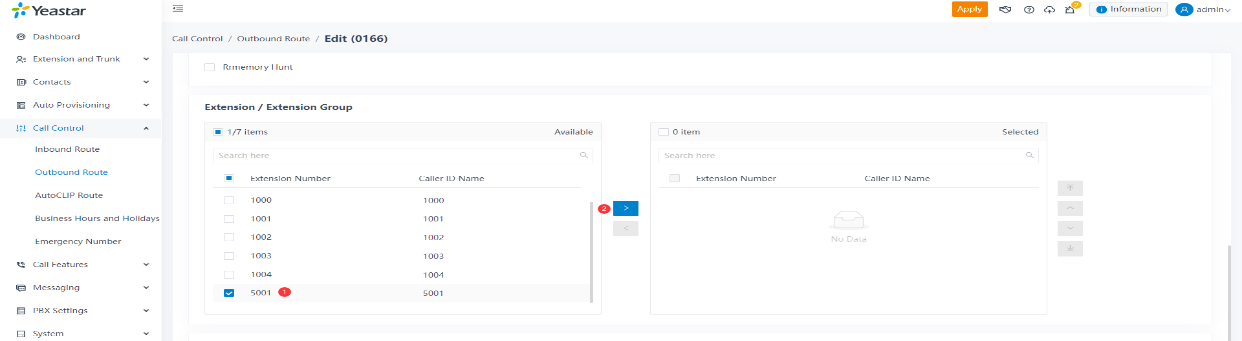
Step 5: Configure inbound routing in Yeastar
On Yeastar’s web, under Call Control -> Inbound Routing click Add. Fill in test for the name in the General column and put 166 to the right in the Trunk column.
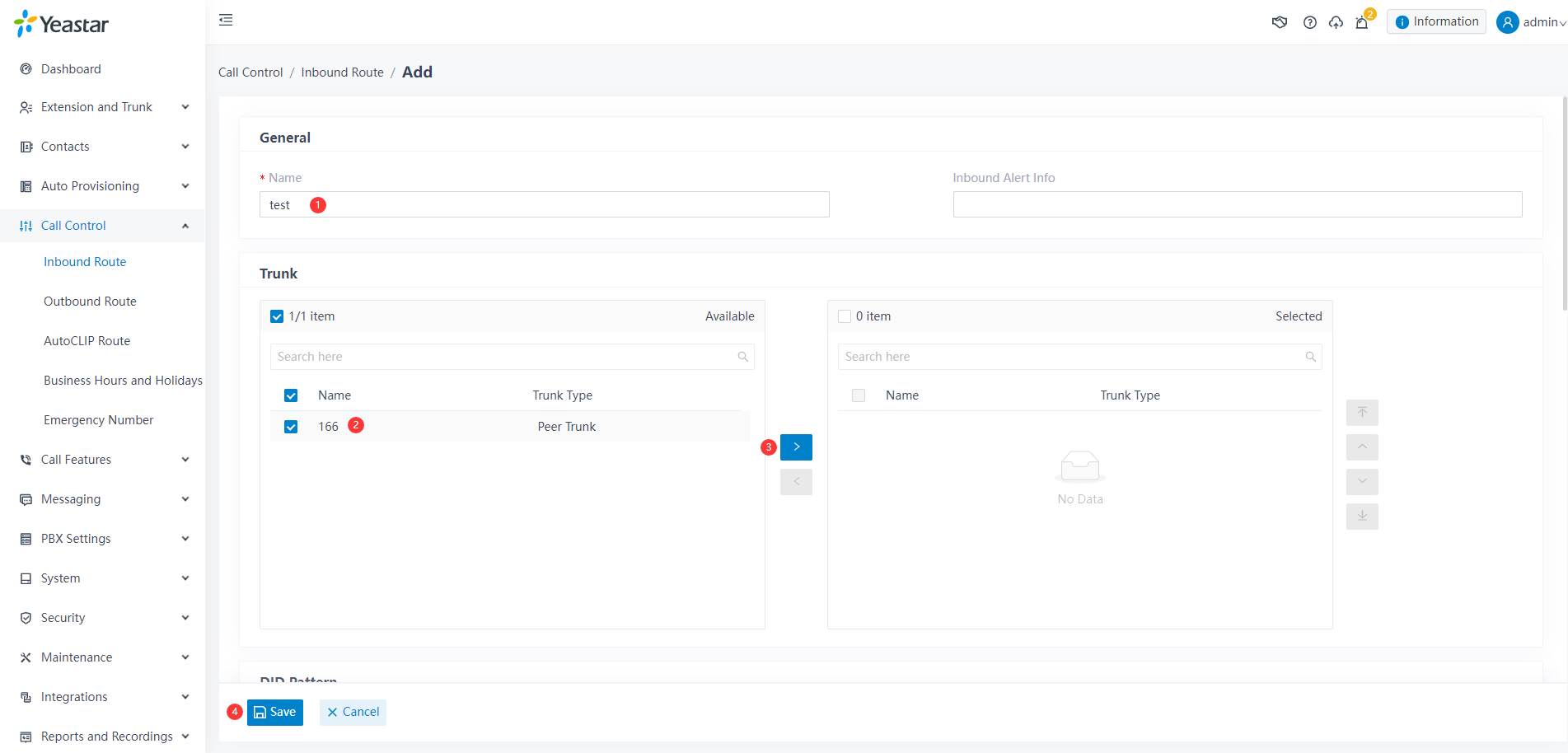
Add a number rule 12345 to DID number matching
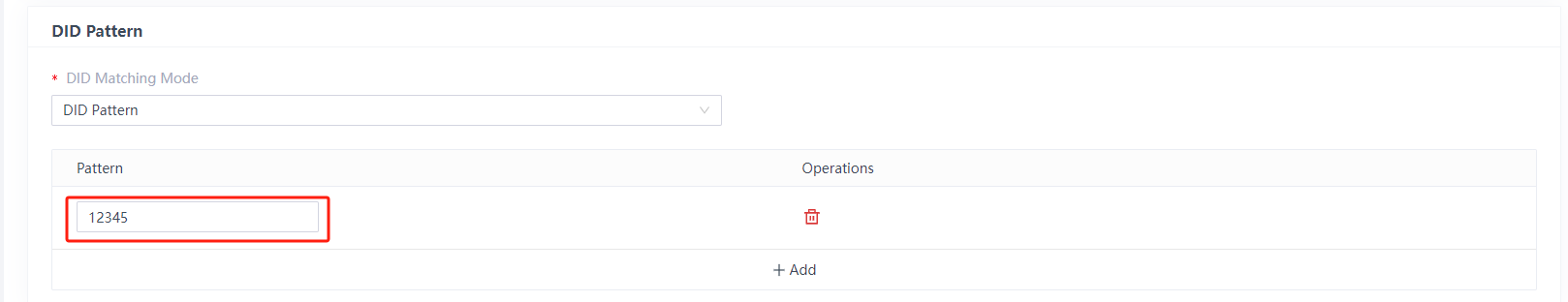
Select extension 5001 in the default destination.
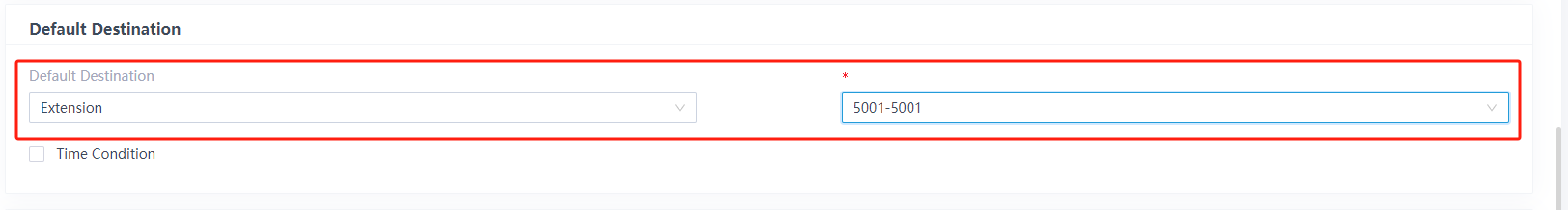
Step 6: Special note
If you want to call a particular extension directly, you only need to change the TEL2IP called number in the FXO port settings on the web of the iAG800, for example, change 12345 in the red box to 5001. 5001 is a SIP extension on the UC501.
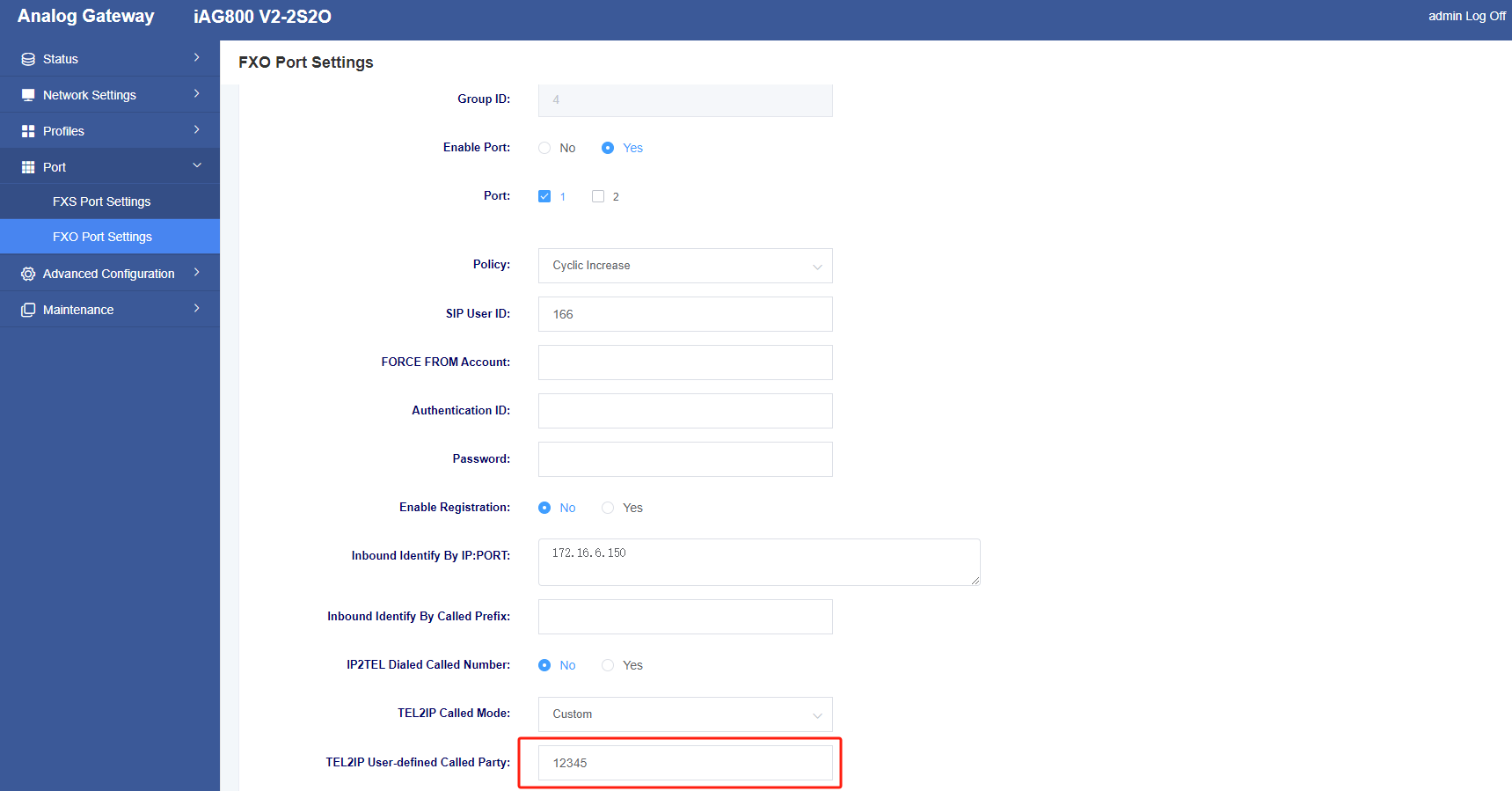
Method 2: Register iAG800 into Yeastar
Only the configurations with differences are shown below, for the rest of the configurations, please refer to Method 1.
Step 1: Configure SIP trunk in server mode on Yeastar
On Yeastar’s web, under Extensions and Trunks->Trunk click Add. In the Basic screen, in the Basic column, the Name is 166, the Trunk Status is checked Enabled, in the Detailed Configuration column, the Trunk Type is selected as Account Trunk, the User Name is 6700, the Password can be auto-generated or named by yourself, and the Authentication Name is auto-generated. 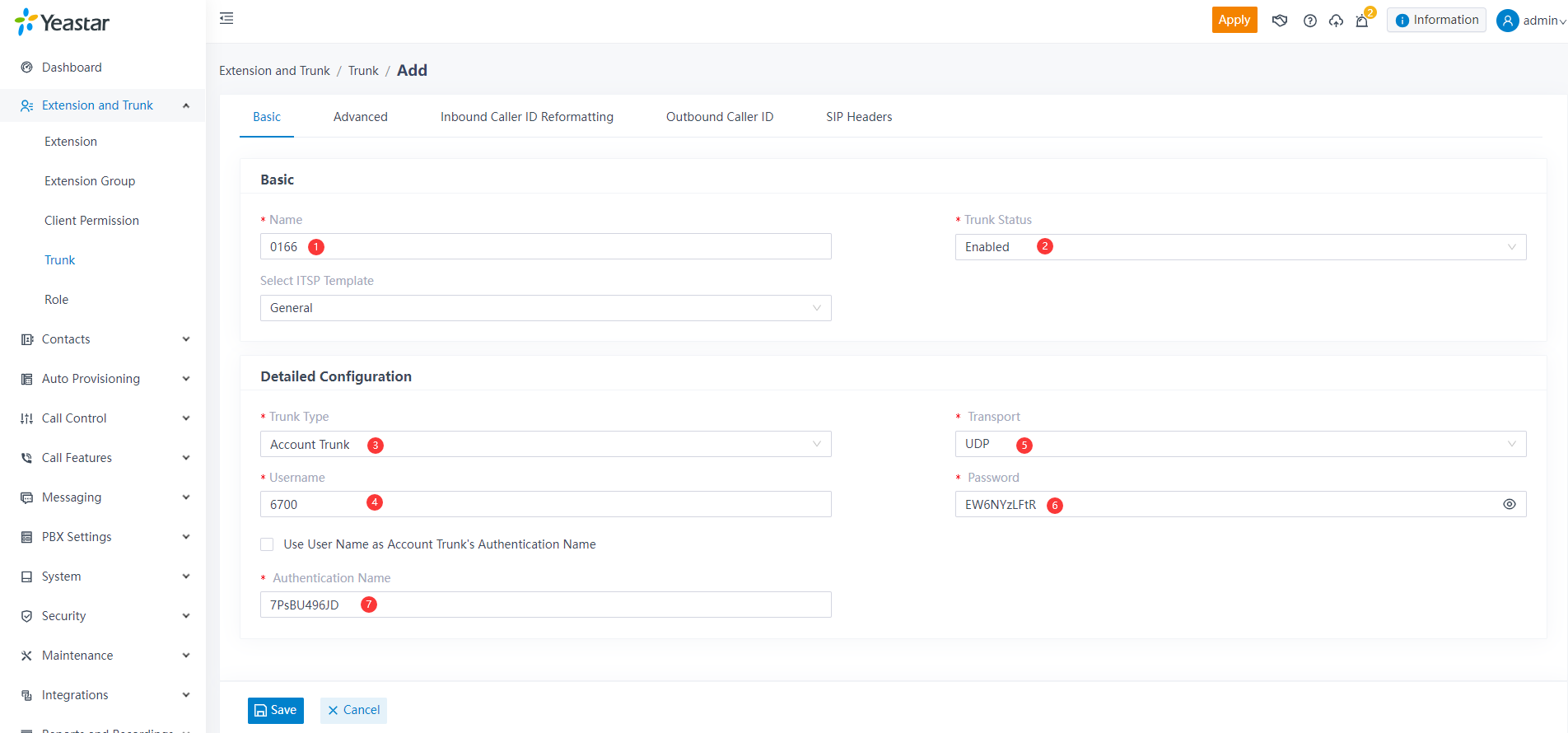
Step 2: Configure FXO port settings on the iAG800
In this example, the SIP user ID is the user name configured above, the Enable Registration tick is Yes, and the Authentication ID and Password are both configured above.
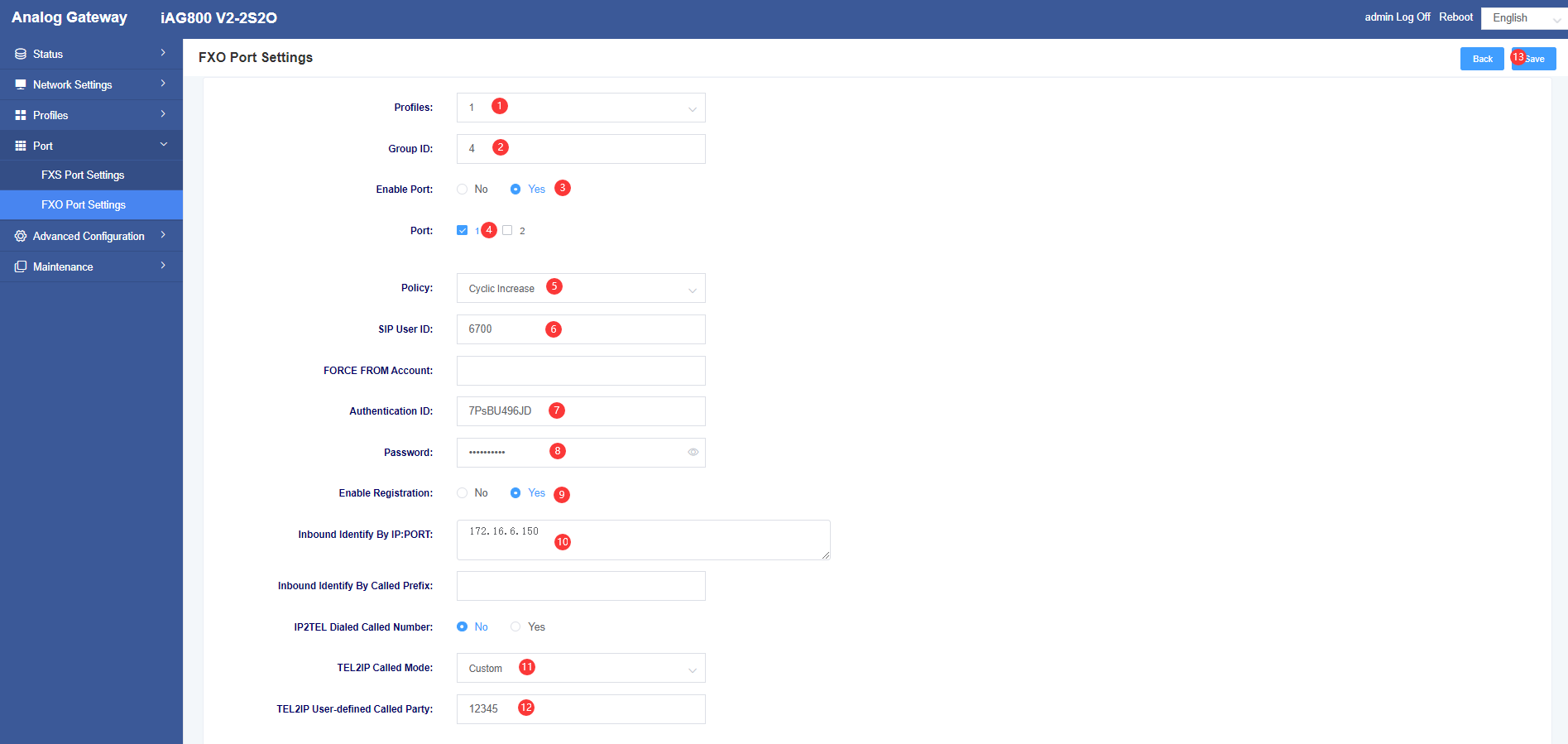
We can check whether the trunk status is docked successfully on the web of iAG800. Docking is successful when the port status is registered.
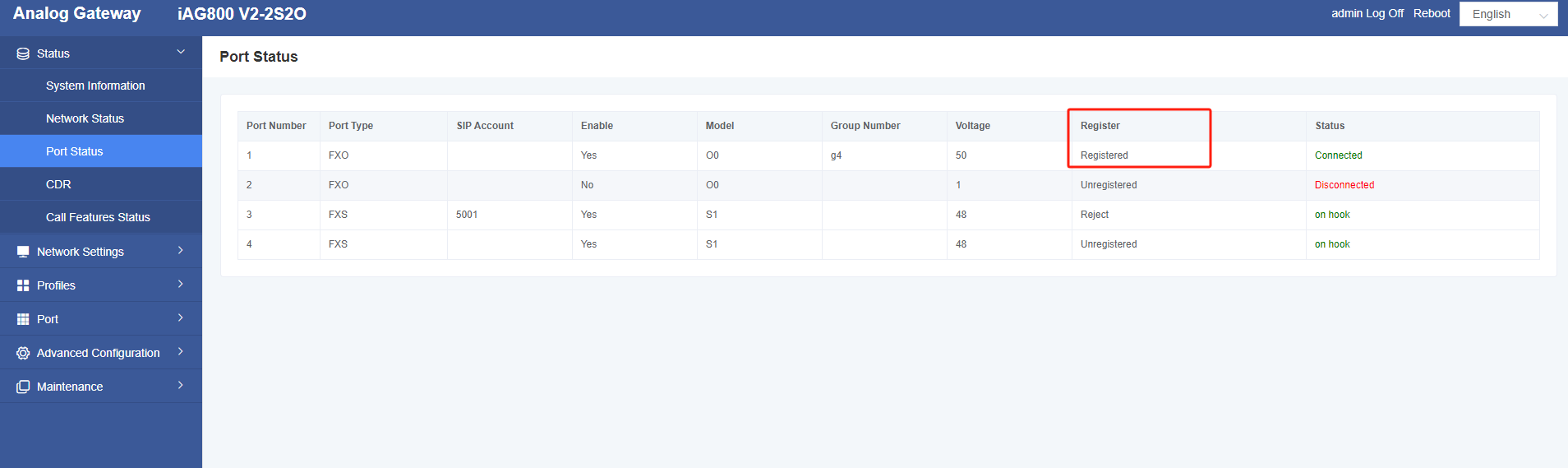
Dialing test
When the above configuration is complete, inbound and outbound calls to the phone will work as described below.
Outbound call
SIP extensions registered to Yeastar can dial 0+ phone numbers to reach external numbers in the PSTN network, as we have set up in Yeastar’s outbound routing.
Example:
The customer dials 0 + 135XXXXXXXXXX from an analogue handset connected to the iAG800, the 0 is removed and 135XXXXXXXX is dialled.
Inbound call
A number from an external user can dial a PSTN line that passes through the iAG gateway to be processed in Yeastar. Depending on Yeastar’s inbound routing, calls from this trunk can be forwarded to an extension or other destination.
Example:
When a user dials a PSTN line number, which is a number provided by the PSTN service provider, it goes to the corresponding destination according to Yeastar’s inbound routing. For example, if the user dials the first outside line (075512345), the setting goes to the voice menu; if the user dials the second outside line number (07551234), it goes to extension 5001.
