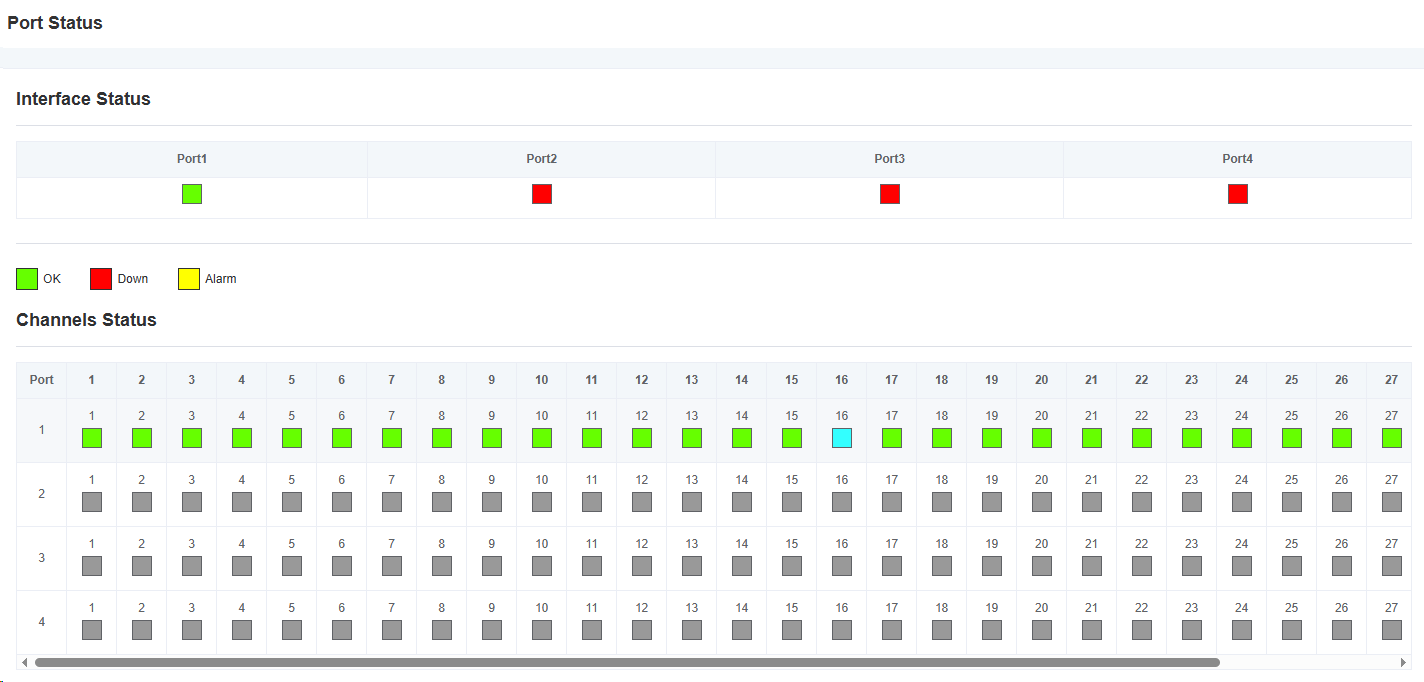PRI Signaling Interface Manual
PRI Signaling Settings
Port Configuration
In the port settings, select PRI for signaling, and generally choose remote for the clock source (if using the local clock source, select local).
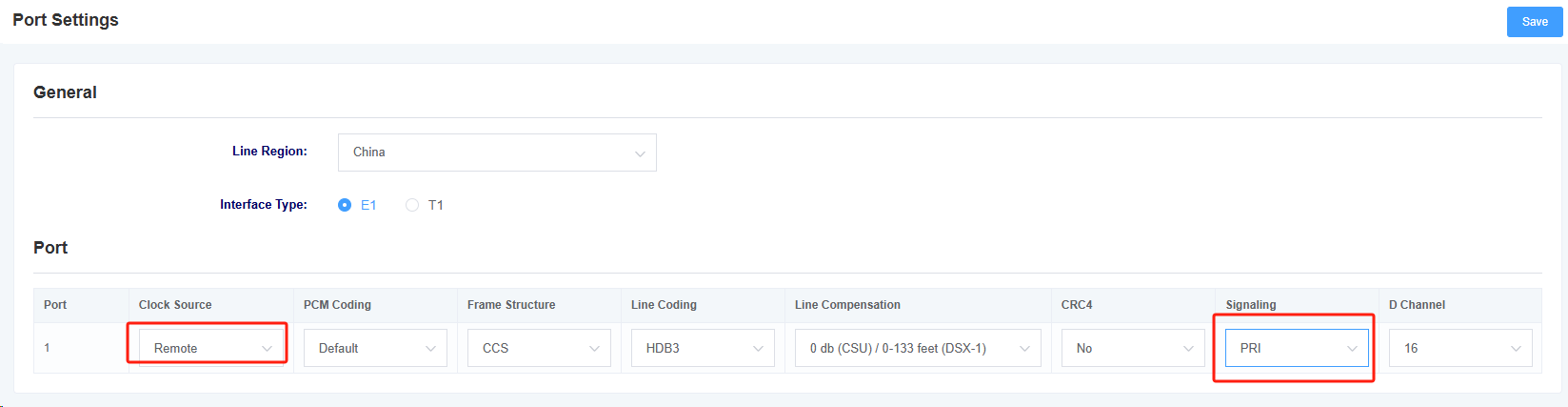
PRI Signaling Configuration
In PRI settings, select Enable Port, and choose User Side for signaling type (if the opposite end is User Side, select Network Side here).
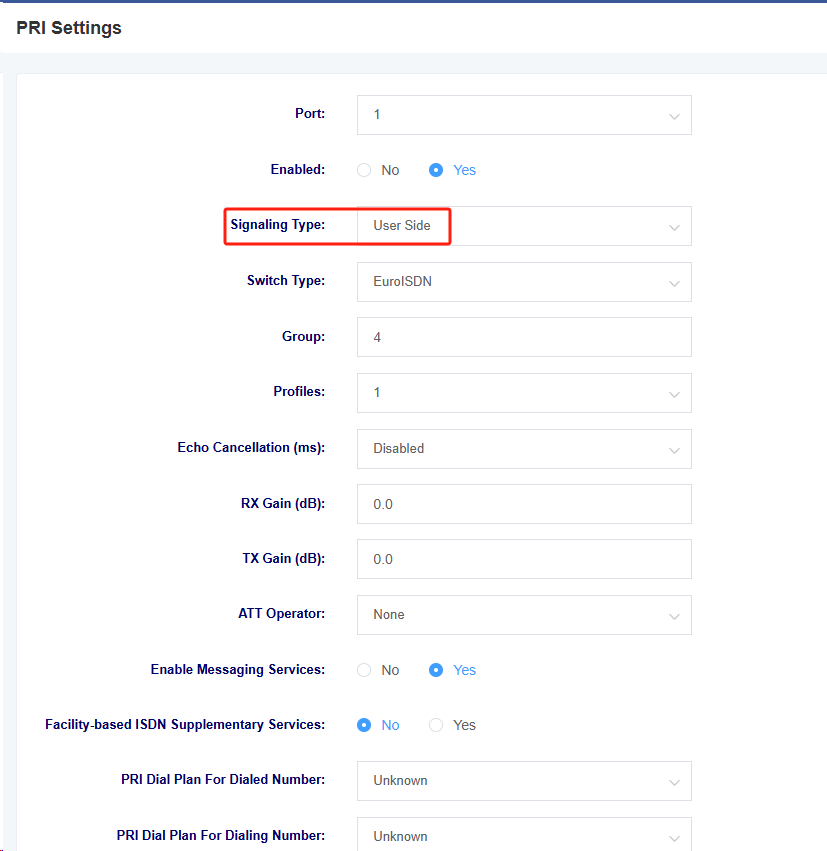
Verification
After configuration, check the channel status; green indicates successful port configuration