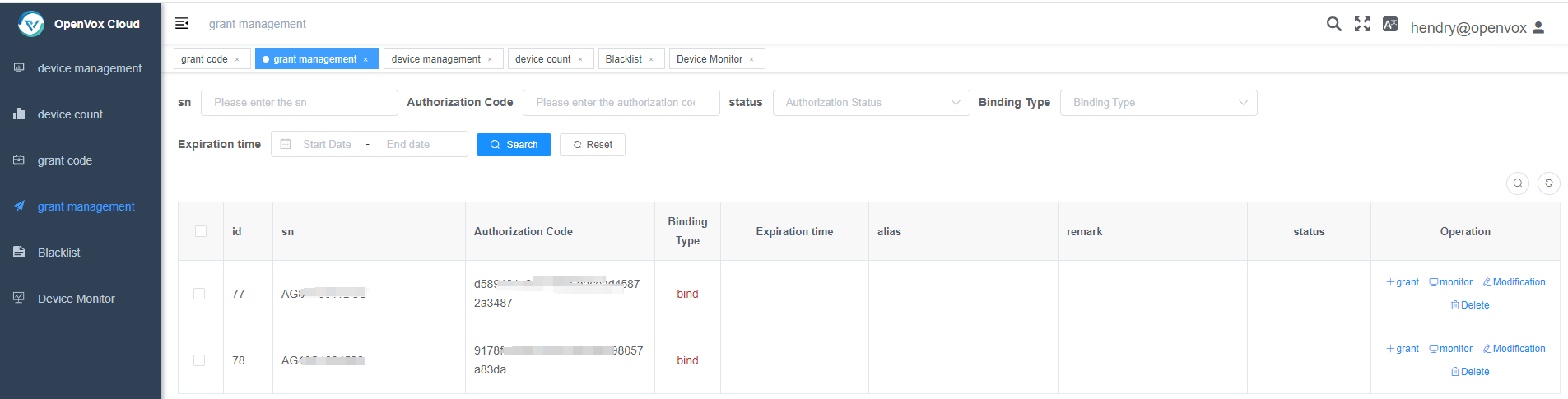Connect to OIAD cloud management platform
1. Introduction to OIAD cloud management
We have the following two cloud management servers.Different servers have their own accounts, and accounts on both servers are not interoperable.
China: cloud-cn.openvox.com.cn
Singapore: asia-sg.openvox.cloud
Cloud management (cloud) service, mainly provides intranet penetration service to openvox gateway device, realises cloud service to manage openvox gateway device remotely, cloud management service mainly provides the following functions:
- user module
- authorisation code
- Delegation of authority
- equipment management
- Equipment statistics
- blacklists
- Equipment monitoring
This document takes Chinese servers as an example.
2. Functional presentation
2.1 User modules
It is mainly about account registration, login and password recovery.
Log in https://cloud-cn.openvox.com.cn/ URL, log in the cloud management account, if you do not have an account you can register an account first.
Figure 2-1-1 Login Screen
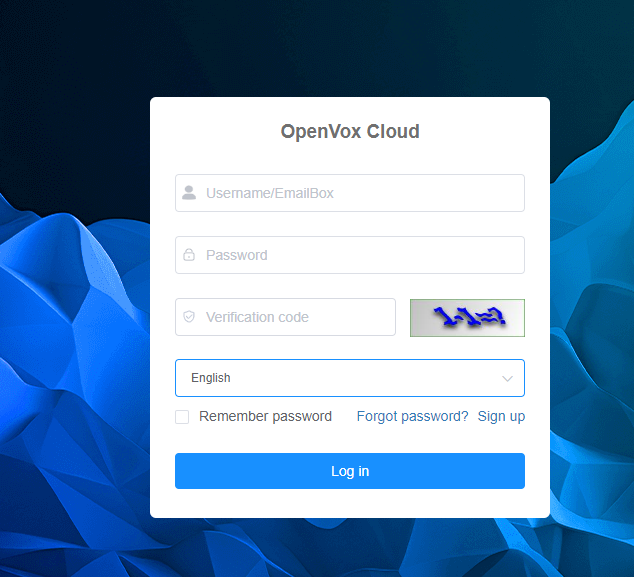
Figure 2-1-2 Registration Interface
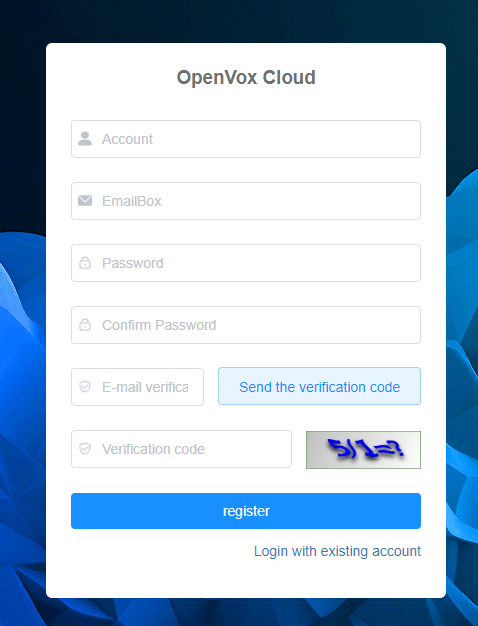
Figure 2-1-3 Password Recovery Interface
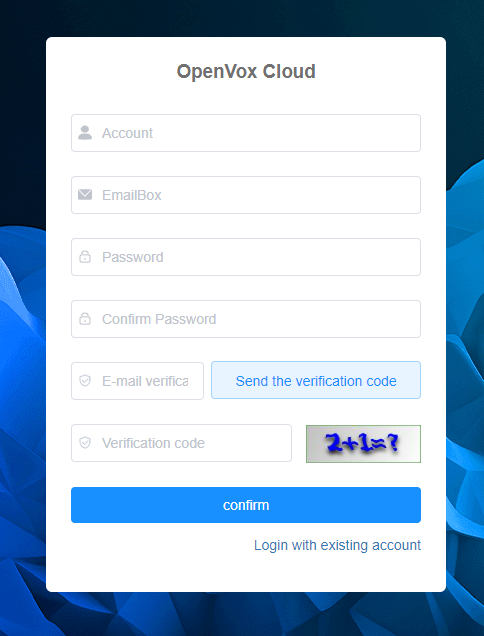
2.2 Authorisation Codes
The authorisation code is a unique identifier provided to the openvox gateway appliance to associate with the cloud management service and is used to bind the openvox gateway appliance to the cloud management account.
Log in to your account, enter the Authorisation Code menu, and generate an authorisation code. The authorisation code can be enabled/disabled, and the authorisation code in the disabled state can not be used for openvox gateway device binding.
Figure 2-2-1 Authorisation Code Screen
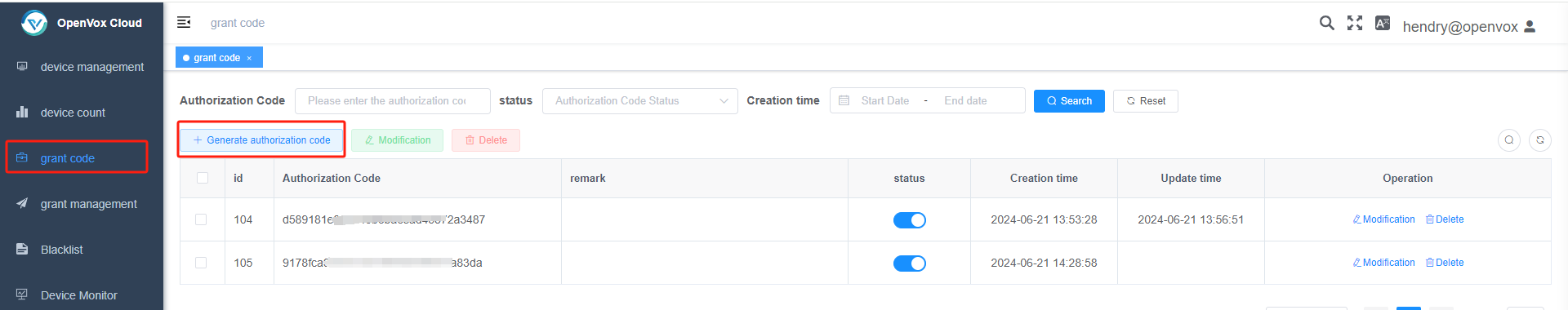
Figure 2-2-2 Authorisation Code Enable
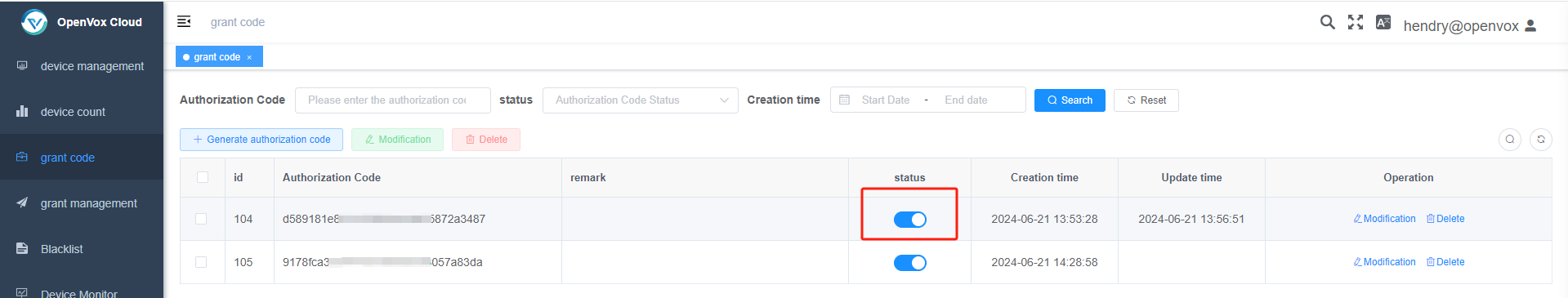
Figure 2-2-3 Authorisation Code Disable
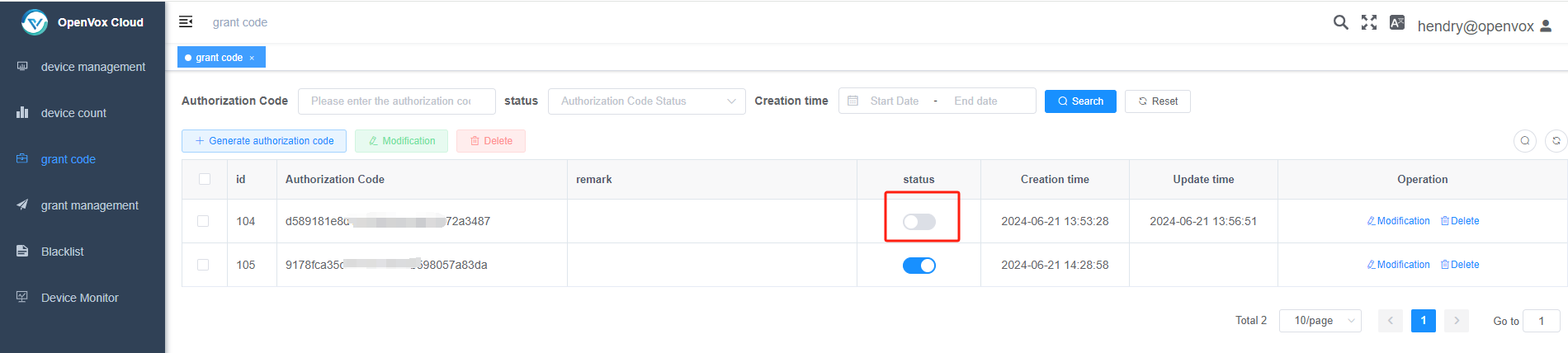
2.3 Delegation of authority management
After the openvox gateway device uses the authorisation code to bind the cloud management service, the user to whom the authorisation code belongs can control the device.
Entering the authorization management menu, you can enable/disable (for the authorised openvox gateway devices), authorize the devices to other users for management (in the disabled/expired state, the authorised users can’t view the information of the authorised devices), and monitor the devices offline.
Figure 2-3-1 Authorisation Management Interface
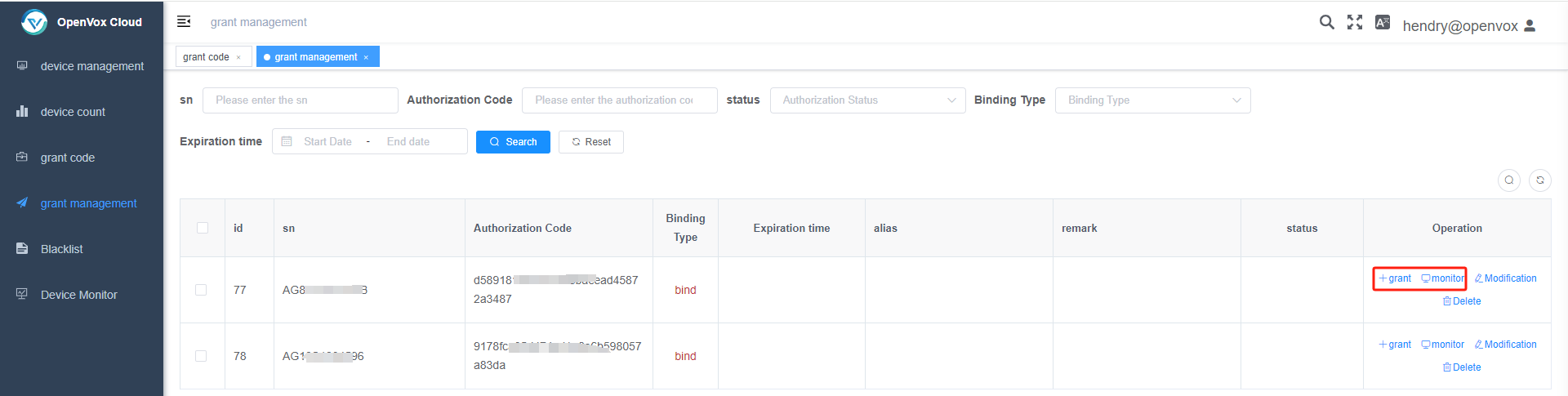
2.4 Equipment management
After the openvox gateway device is bound to the cloud management service, or authorised to other users, you can perform remote web access, remote ssh login, and blacklisting operations on the openvox device in the device management.
Enter the device management menu, select the openvox gateway device to be operated, and operate web, ssh and blacklist (the gateway device must be online to operate web and shh).
Figure 2-4-1 Device Management Interface
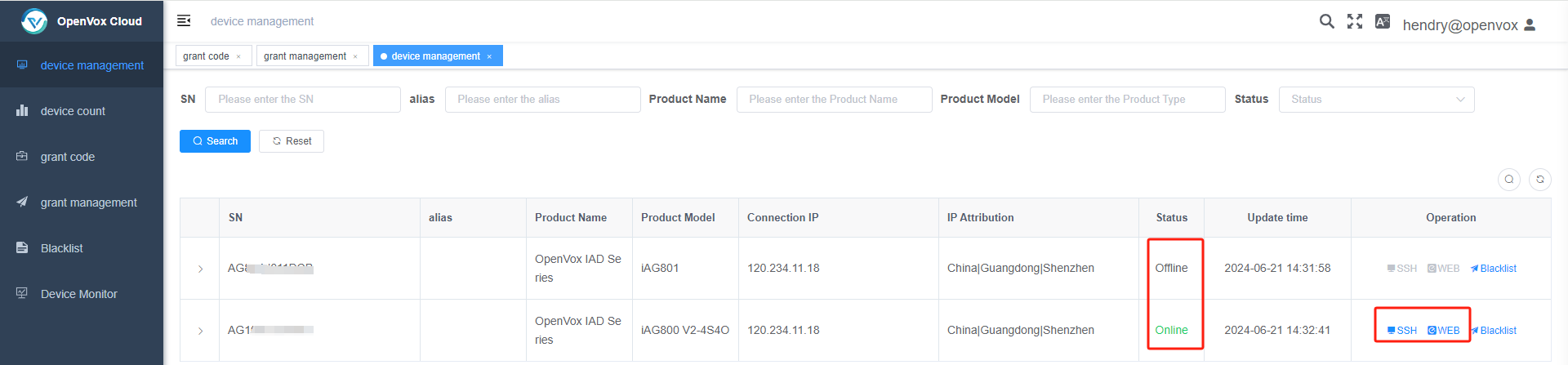
2.5 Equipment statistics
The cloud management service provides statistics on bound devices, by gateway product model, by geographic location, by blacklist, and by online status.
Go to the Device Statistics menu to view the status of all bound devices.
Figure 2-5-1 Device Statistics Screen
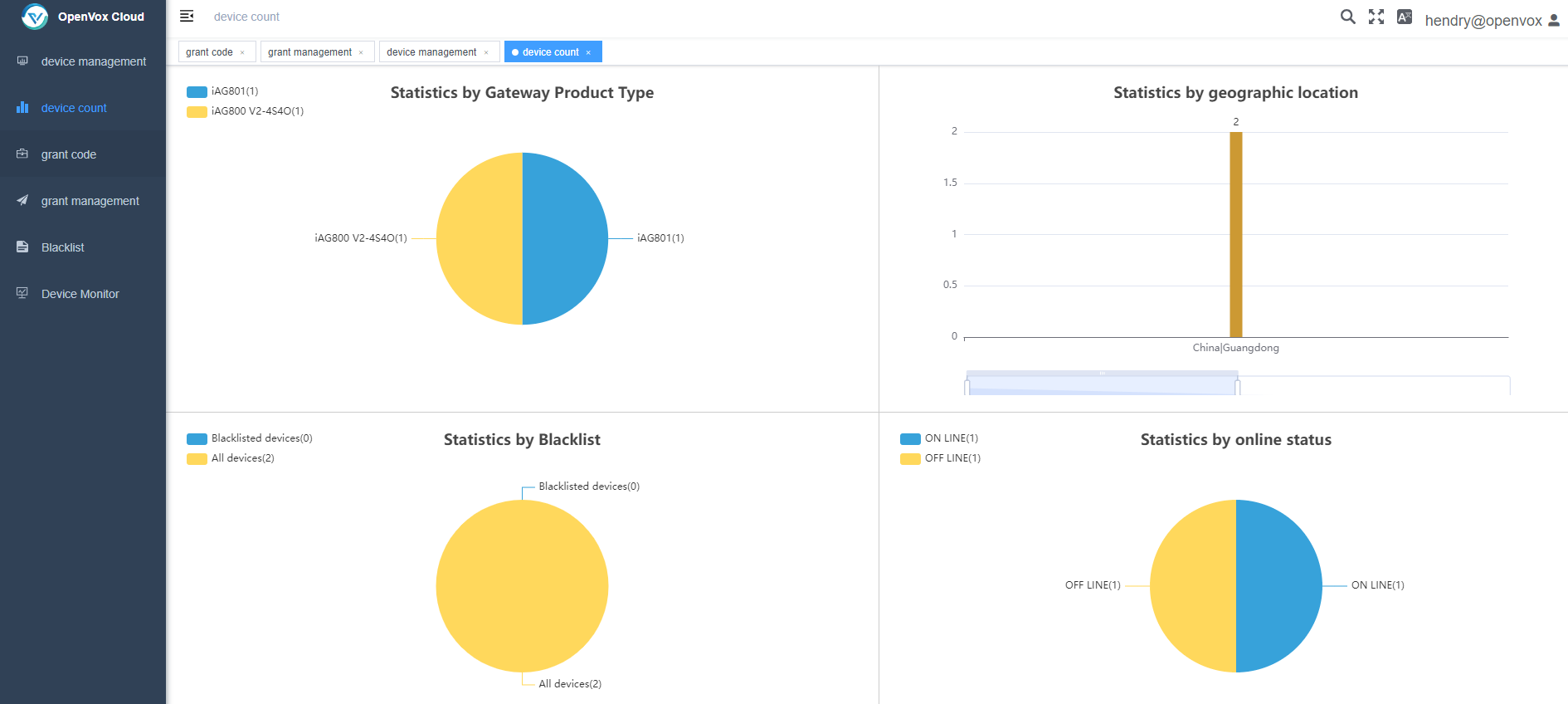
2.6 Blacklists
Blacklisted devices do not appear in the Device Management list.
Enter the Device Management menu and add the openvox gateway device to the blacklist, the device added to the blacklist will not appear in the device management list.
Figure 2-6-1 Blacklisting
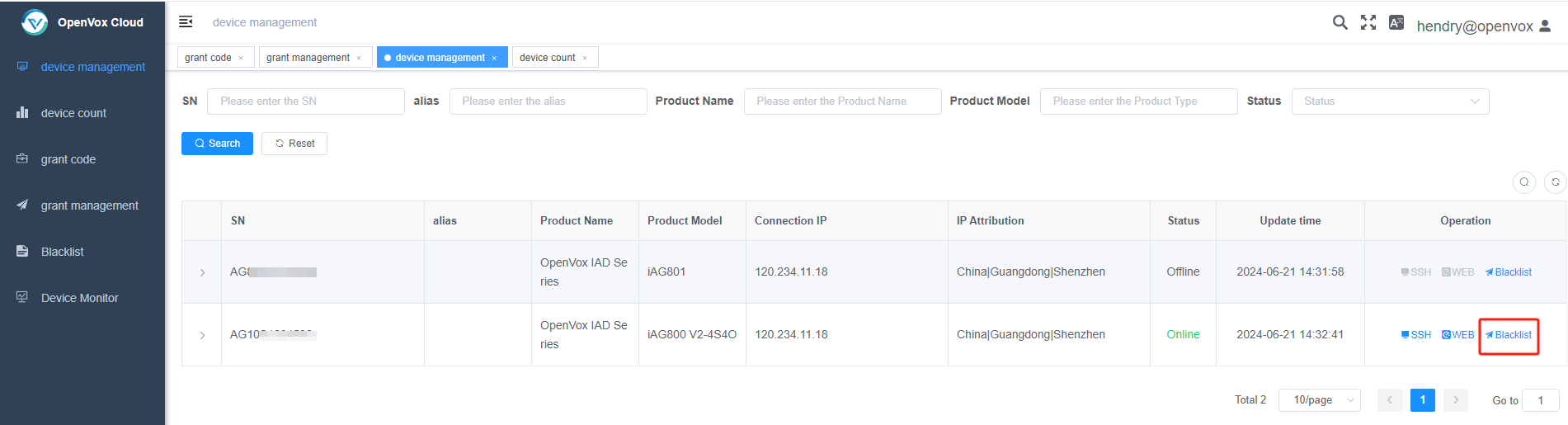
Figure 2-6-2 Blacklist Interface
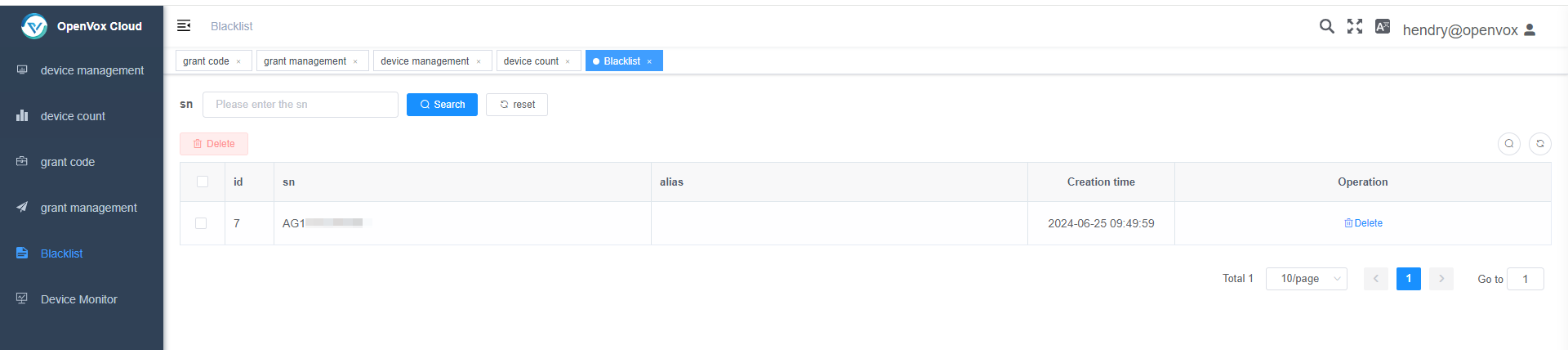
2.7 Equipment Monitoring
Offline email notification for gateway devices that have been added to monitoring.
Enter the authorisation management menu, add openvox gateway devices to monitoring, switch to the device monitoring menu, the devices in this list will be notified by email if they are offline.
Figure 2-7-1 Join Monitor
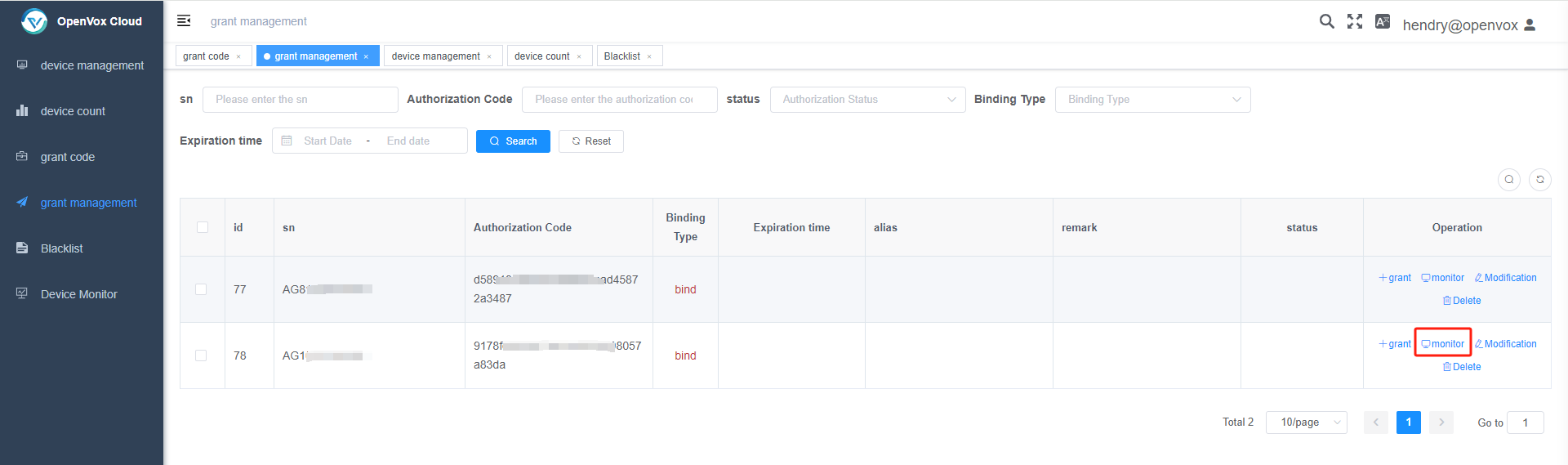
Figure 2-7-2 Device Monitoring Interface
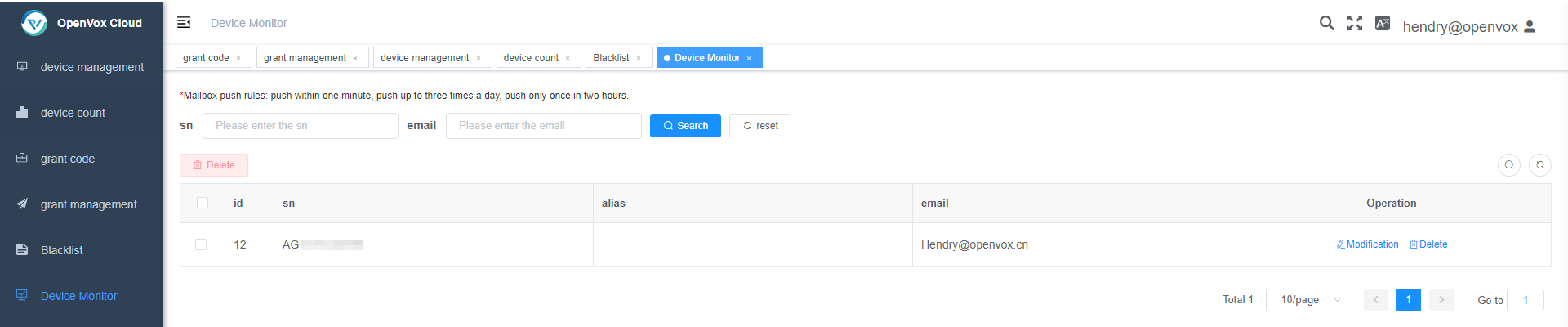
3. OIAD connectivity cloud management
3.1 Generating authorisation codes
Log in to your cloud management account and click Generate Authorisation Code on the Authorisation Code screen to get an authorisation code.
Figure 3-1-1 Generating an authorisation code
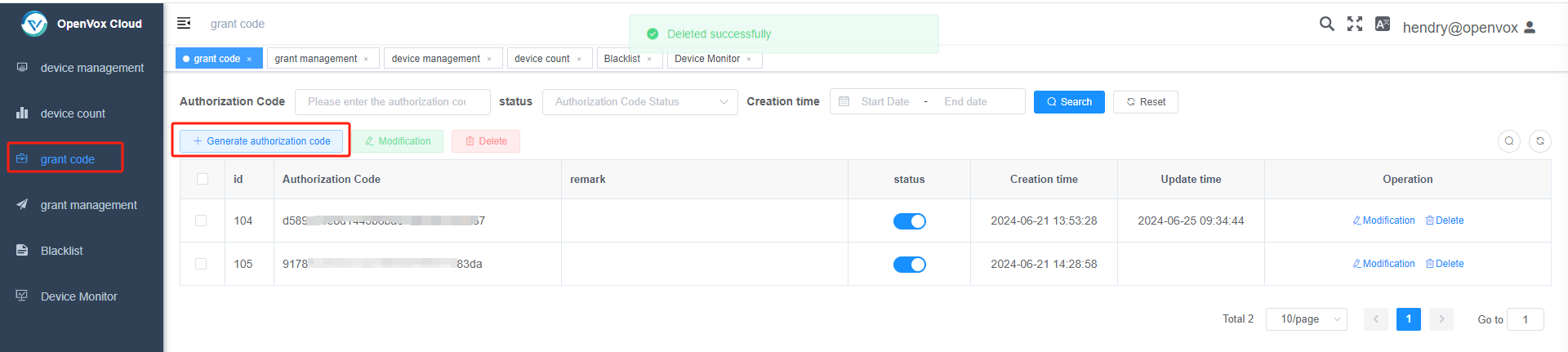
3.2 Binding the server
Log in to the web interface of the device and configure the relevant information under Maintenance -> Cloud Management.
Choose to enable, the server address we have two, one is Singapore and one is the national service, corresponding to the cloud management account is also two, binding devices need to pay attention to their own registration is which server. Here is the national service as an example.
China: cloud-cn.openvox.com.cn
Singapore: asia-sg.openvox.cloud
Figure 3-2-1 Cloud Management Configuration Interface
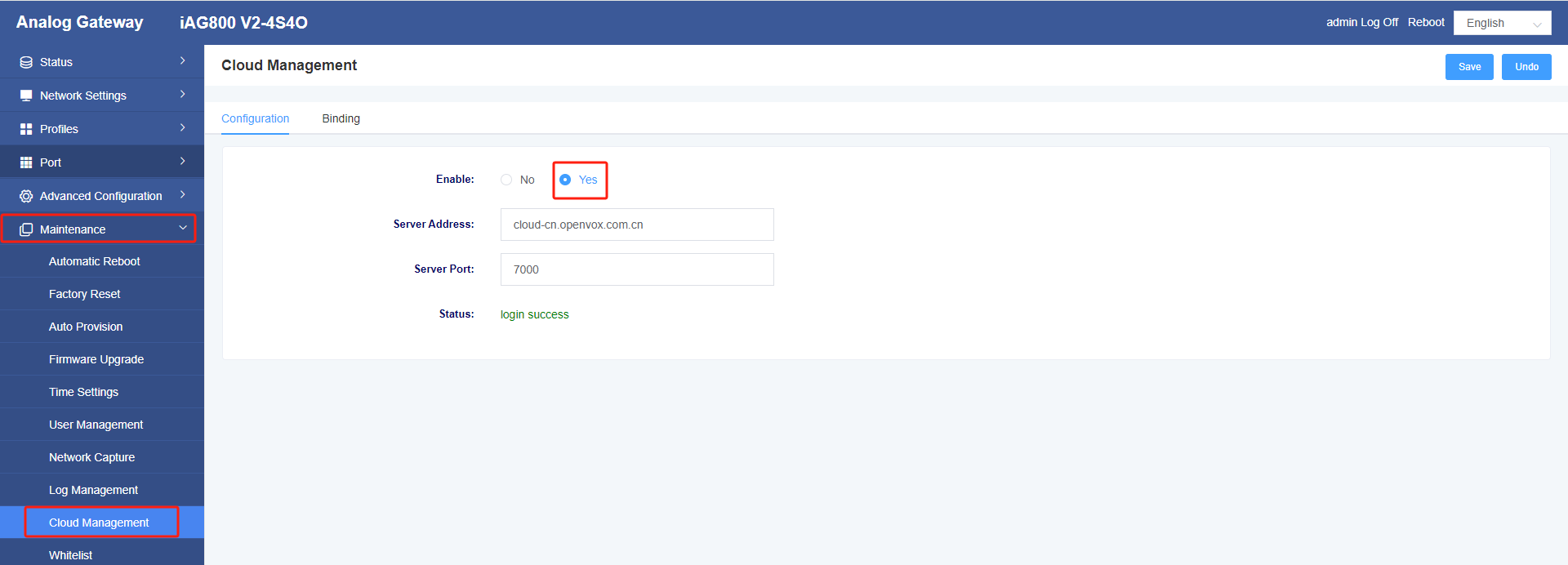
3.3 Binding the authorisation code
Click Bind, Bind Code to fill in the authorisation code just generated, and finally click Save.
Figure 3-3-1 Cloud Management Binding Interface
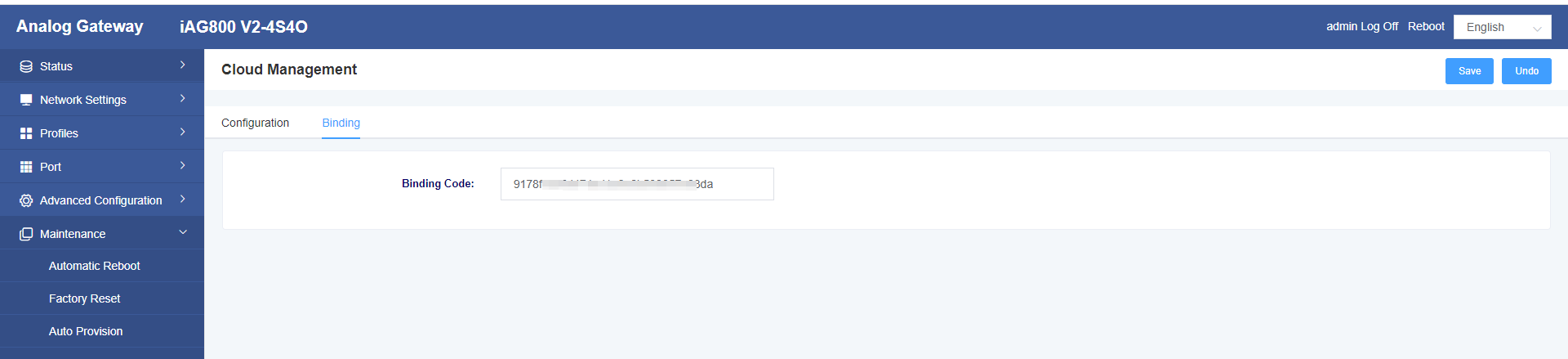
3.4 Viewing Binding Status
After the binding is completed, you can view the binding status of the device in the authorisation management interface of the server.
Figure 3-4-1 Authorisation Management Interface